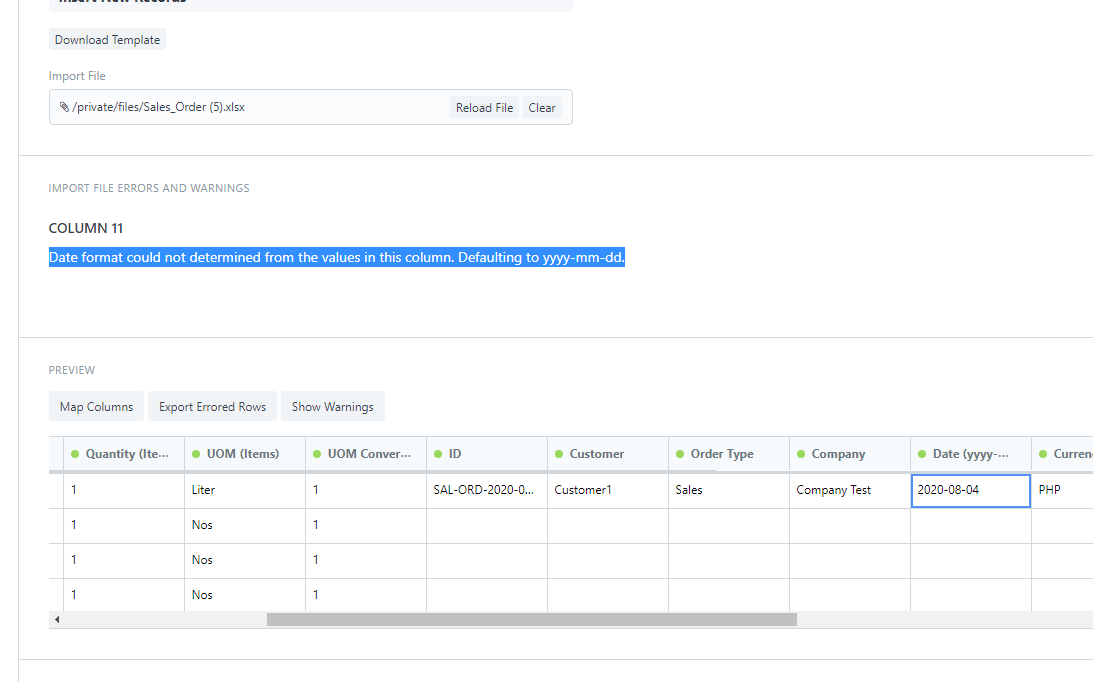Hi,
Is there anyone encountered this error?
I tried 2020-08-04, 08-04-2020, 2020/08/04 but still error exist, this error occured when importing Sales Order.
Date format could not determined from the values in this column. Defaulting to yyyy-mm-dd.
Is this a bug? if not what the correct format I enter
+1
I am facing the same issue, albeit while trying to create a material request by import. This is quite frustrating, to be honest.
Hoping for a quick resolution.
[SOLVED]
I had raised a ticket to their support team. Interim solution is to try out csv instead of .xlsx. It worked for me. And they are working on solving the .xlsx file issue as well. Do try out the csv solution.
All the best.
Regards,
Shashank
1 Like
I found out that the right format is, if your date August 4, 2020, enter below format
8/4/2020
it worked for me in .xlsx.
same problem with ERP v13.8.
Can you give me the right solution?