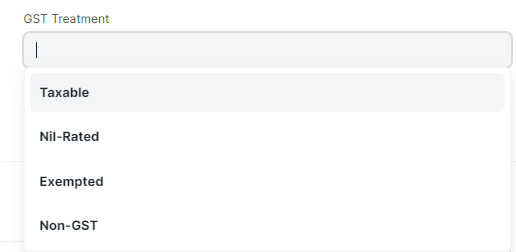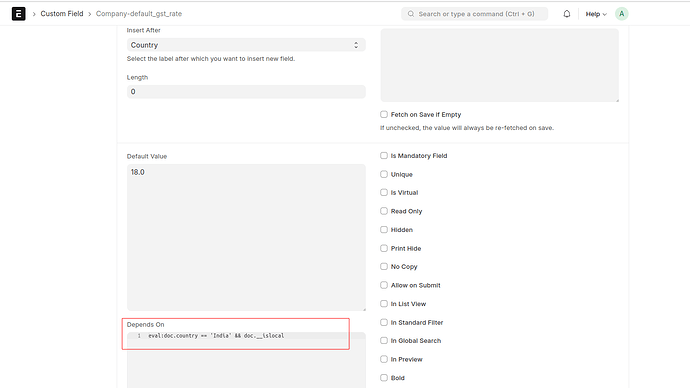ERPNext v15 with India Compliance.
Getting the following error while modifying company details.
Default GST Rate cannot be “0”. It should be one of “0.0”, “0.25”, “1.0”, “3.0”, “1.5”, “5.0”, “6.0”, “7.5”, “0.1”, “12.0”, “18.0”, “28.0”
Had chosen 0 while setting up the application. Where can I update this information.
=> You should use Nil-Rated if you wish to keep the tax rate zero.
=> You cannot keep GST Treatment as taxable with a tax rate of zero.
=> This can be updated in Item Tax Templates
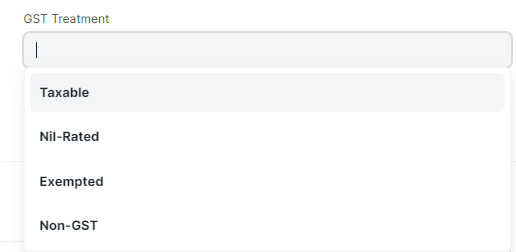
More Information:
Learn More about fundamental differences here:
I probably misunderstood your issue.
Looks like an issue with the setup wizard. Which specific version are you using? There should likely have been an error log generated for this (Should be accessible from the Error Log List). Can you share if the same is available?
Hello,
The Default GST Rate is a custom field in the company doctype that is currently hidden. You can make this field visible by modifying the document in the Custom Field Doctype. Remove the “Display Depends On” condition. Then, you will be able to see the field and select the correct option.
And revert the changes after editing the field.
Yes, this is the correct issue that I am facing.
Thank You. This work around solved the problem. How can we put together a permanent solution.
This issue is already resolved, and should not be a problem for new installations.
We’ll patch it for existing installations if required.
1 Like