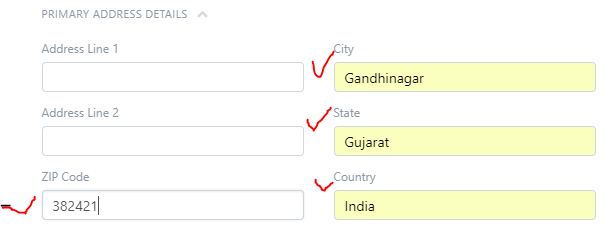Hi,
ERPNext Version 10
For “New Customer” Quick Entry Form
Since most of the customers are local , want to set default values for few fields in primary address section as shown below
where can i do that ? ( Please reply if you have tried and tested !)
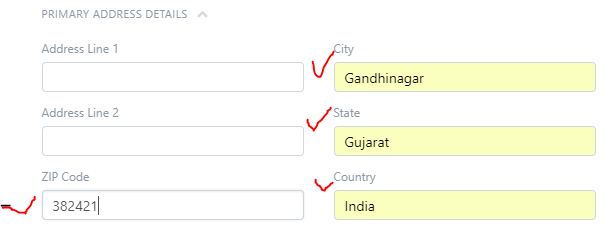
Sorry not working !
Did you try ? if it is working for you can you send gif animation / screenshots ?
Hi @jignesh_shah,
The quick entry form details for primary address details are created through client side scripting, so you can’t set the default values without making changes to the core files.
1 Like