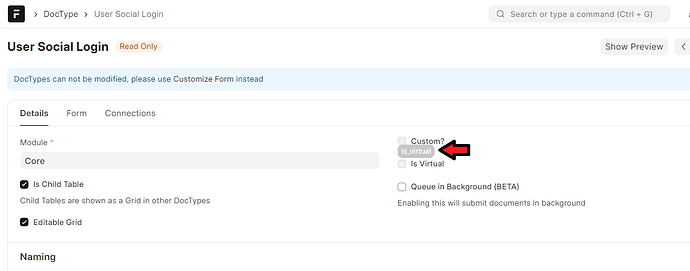@revant_one site_config.json file
{
"db_name": "_b469ed7ce736e025",
"db_password": "AUxFS8srnjjz76d8",
"db_type": "mariadb",
"developer_mode": 1,
"user_type_doctype_limit": {
"employee_self_service": 30
}
}
Developer mode is enabled when I move cursor in any field its working fine and showing the fieldname in version 14 and below. but in Version 15 its not working
+1.
Facing the same. Very difficult to create any script and report. Every time it requires to open customize.
@rmehta
Exactly every time i have to open customize . @rmehta please check this
@Antony_Praveenkumar , This is a voluntary forum so any expert will suggest a way so no need to mark to @rmehta or any other. This is my suggestion only.
Thanks
1 Like
avc
November 2, 2023, 6:56am
6
Hi @Antony_Praveenkumar @Suresh_Thakor :
Using “ALT” key it is working for me … tag with field name is showed (version-15 and develop) …
You mean this?
2 Likes
Yes its working
but I feel the previous one is very simple and easy okay no issues, i can manage with this. thank you
Thanks @avc , you saved my time. Appreciate.
But while deploy in production is not needed I feel. what you say
avc
November 2, 2023, 7:23am
10
Hi @Antony_Praveenkumar :
IMHO it’s really useful to create client/server scripts, reports, etc …
1 Like
What is this mean ALT key? Is it keyboard press ALT key???
I have pressed ALT key but doesn’t work
press and move your cursor to the field you can see