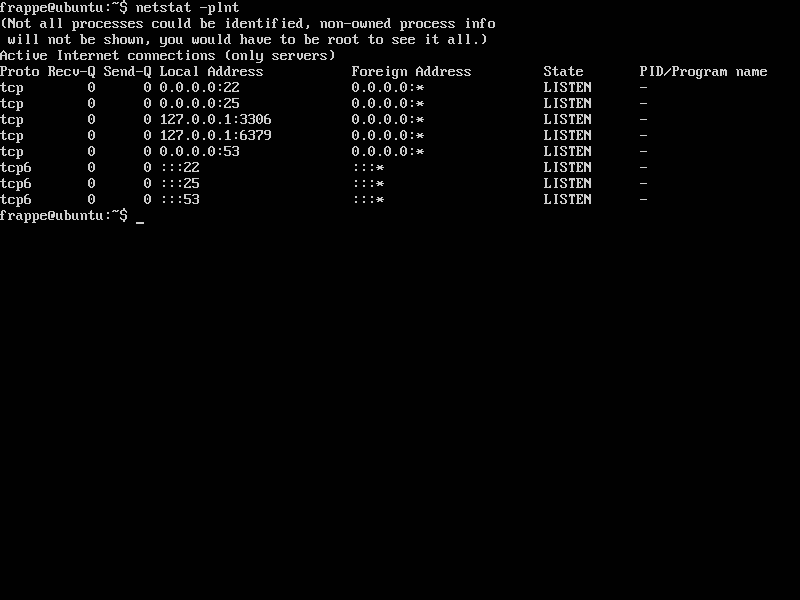You can see here that there’s no 8080, 8000, or 80 listening port. This is a fresh download, I can ping the VM from the host and the host from the VM no problem, and use SFTP. I don’t think it should be giving instructions to connect if the service isn’t even started.
Also, I’d suggest a change of wording:
“Please access ERPNext by going to http://localhost:8080 on the host system, or $ip:80 if in bridged mode.”
You’ll have to run bench start in the frappe-bench folder for the service to start. Will modify the message 
There’s no reason that can’t be done in init.d, so that the VM can be run as a true headless test & dev environment. The Getting Started page has absoluteky zero guidance on this; the grand total of its guidance is “download this VM image.” It doesn’t even link to https://erpnext.com/download – which is outdated, but at least points you in the right direction.
BTW, it appears that it’s 8000 rather than 80 as the default port, if you intend to modify the message.
The production VM runs on port 8080, where as the development VM on 8000.
You are right, the getting started page needs to be updated to guide the user. Even https://erpnext.com/download seems to be outdated. Thanks for pointing them out. Will get them updated soon…
However I beg to differ when it comes to adding a self starting service to init.d for the Development VM. The Production VM already has it, since it is intended to be used as a true headless environment as you mentioned. However, the Development VM is intended for the developers.
1 Like