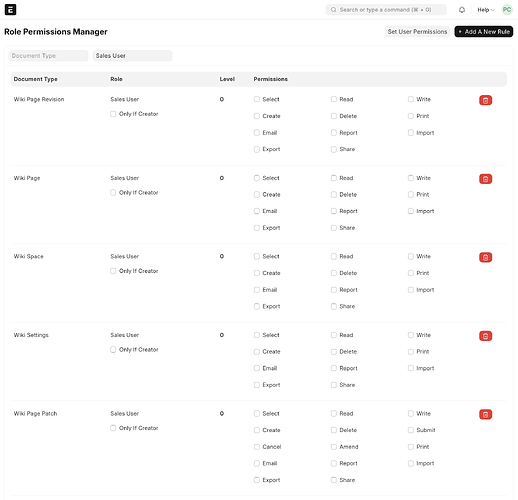Hello, I am just trialling out Erpnext and added the Wiki add on. I am trying to make the wiki read only for other users but not able to. I am trying to edit permissions for a particular user role:
…but when logged in with that user, they can still edit everything in the wiki by either clicking on ‘edit sidebar’ or the 3 dots next to the title to either edit, make a new page, revisions, page settings. I am just trying to disable this for this user role for now if possible.
Thanks
Okay, so after a bit of trial and error, I just set the Sales User role permission to read only for Wiki Page Patch documents and this prevents this type of user from saving any changes with a permission denied error. So now I do not need to worry about any of my content being changed or new content added… but I would like to take away the “Edit Sidebar” and page toggle switch so they are not mislead into thinking they can make edits:
TLDR: trying to remove the above circled for Sales User role users.
1 Like