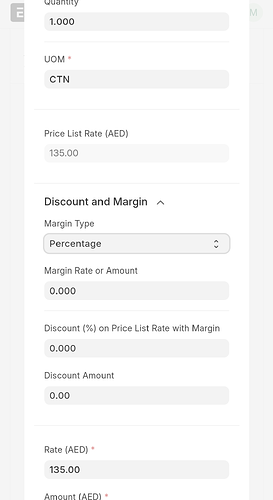I have a client with a pricing rule.
Today, I need to give them an additional discount:
1 - I learned that I can not change a price manually for a client with a pricing rule. I tried, and when I save, it returns to original price
2 - I found a space where one can add an additional discount. I added a % amount and while it calculates it, it does not seem to reduce the total on the invoice.
What is one to do to allow us to reduce the price on an item for a person with a pricing rule?
Thanks
Joseph
In pricing rule under party information select applicable for customer and select the customer you want to apply that pricing rule for.
Thanks @Fadil_Siddique
The pricing rule that I have works well. I have no problems with it.
But, I want to add an additional one time discount to the item and/or the invoice.
How can I add an additional(2nd) discount to an item and the invoice as a whole(I need the discount for the whole invoice now, but there will be times in the future where I will need it for just one of the items on the order)?
Thanks!
You will have a discount and margin section in item table. You can set your discount amount there for specefic items.
1 Like
@Fadil_Siddique
Thanks. I can change the amount of discount to what I want. But, when I save it, it does not save. I have already saved the sales order, but not submitted it before trying to apply the discounts.
To apply the extra discount, I click on the gear box on the right of the line, scroll down to the discount box and change it. I then click on the left side of the page for that window to close and I see the newly discounted price. I then save.
Why might the changes might not save.
Thanks
The pricing rule will influence the discount and margin section of the item that is part of that rule. The pricing rule is prioritized over your manual adjustment, hence it reverts back tot the original pricing rule as soon as you save it. As far as i’m aware, there are two ways to tackle this.
- Apply additional discount under the additional discount section
- Enable the Ignore Pricing Rule checkbox under Currency and Price List. In this case, it will ignore all the applicable pricing rules, what means that it will take the price of the item from the applicable price list. You can adjust this price to your needs under the discount and margin section under the item line details.