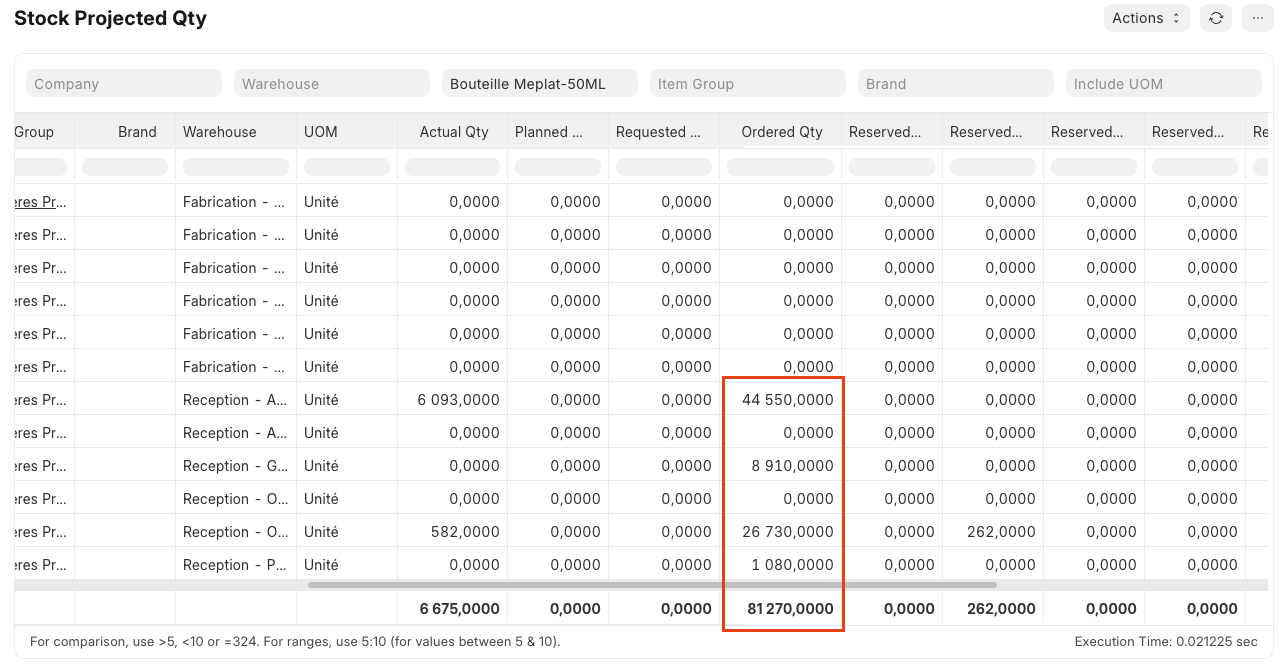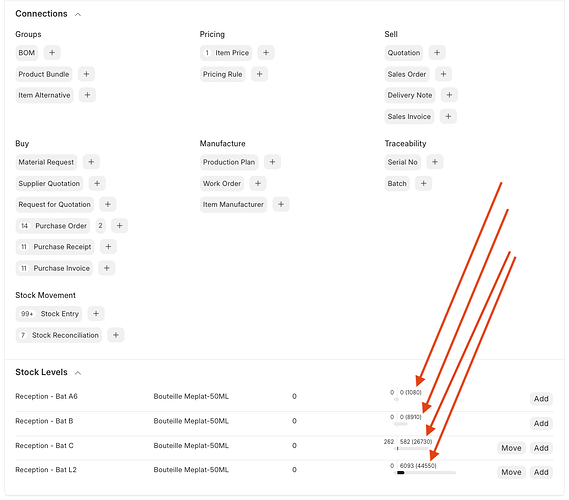Hello,
I want to understand how the ordered quantity is calculated on the Projected Quantity Report
After migrating from v11 to v14, I still encounter a bug in the Projected Quantity Report:
I cannot figure out which table in the database is used to count this quantity.
I initially thought it was the Purchase Order Item table with the column received_qty, but after updating, the ordered_qty is still present.
I’ve been checking the code, but since I’m not very experienced with Python, I can’t identify the issue.
Can you help me, please?