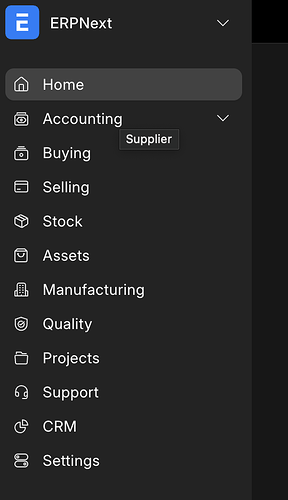I have installed erpnext using a stack on portainer. Using the following, I have not been getting all the modules, such as HR and Payroll (see attached screenshot). Where is the yml going wrong?
services:
backend:
image: frappe/erpnext:latest
deploy:
restart_policy:
condition: on-failure
volumes:
- sites:/home/frappe/frappe-bench/sites
- logs:/home/frappe/frappe-bench/logs
configurator:
image: frappe/erpnext:latest
deploy:
restart_policy:
condition: none
entrypoint:
- bash
- -c
command:
- >
ls -1 apps > sites/apps.txt;
bench set-config -g db_host $$DB_HOST;
bench set-config -gp db_port $$DB_PORT;
bench set-config -g redis_cache "redis://$$REDIS_CACHE";
bench set-config -g redis_queue "redis://$$REDIS_QUEUE";
bench set-config -g redis_socketio "redis://$$REDIS_QUEUE";
bench set-config -gp socketio_port $$SOCKETIO_PORT;
environment:
DB_HOST: db
DB_PORT: "3306"
REDIS_CACHE: redis-cache:6379
REDIS_QUEUE: redis-queue:6379
SOCKETIO_PORT: "9000"
volumes:
- sites:/home/frappe/frappe-bench/sites
- logs:/home/frappe/frappe-bench/logs
create-site:
image: frappe/erpnext:latest
deploy:
restart_policy:
condition: none
volumes:
- sites:/home/frappe/frappe-bench/sites
- logs:/home/frappe/frappe-bench/logs
entrypoint:
- bash
- -c
command:
- >
wait-for-it -t 120 db:3306;
wait-for-it -t 120 redis-cache:6379;
wait-for-it -t 120 redis-queue:6379;
export start=`date +%s`;
until [[ -n `grep -hs ^ sites/common_site_config.json | jq -r ".db_host // empty"` ]] && \
[[ -n `grep -hs ^ sites/common_site_config.json | jq -r ".redis_cache // empty"` ]] && \
[[ -n `grep -hs ^ sites/common_site_config.json | jq -r ".redis_queue // empty"` ]];
do
echo "Waiting for sites/common_site_config.json to be created";
sleep 5;
if (( `date +%s`-start > 120 )); then
echo "could not find sites/common_site_config.json with required keys";
exit 1
fi
done;
echo "sites/common_site_config.json found";
bench new-site --no-mariadb-socket --admin-password=admin --db-root-password=admin --install-app erpnext --set-default frontend;
db:
image: mariadb:10.6
healthcheck:
test: mysqladmin ping -h localhost --password=admin
interval: 1s
retries: 15
deploy:
restart_policy:
condition: on-failure
command:
- --character-set-server=utf8mb4
- --collation-server=utf8mb4_unicode_ci
- --skip-character-set-client-handshake
- --skip-innodb-read-only-compressed # Temporary fix for MariaDB 10.6
environment:
MYSQL_ROOT_PASSWORD: admin
volumes:
- db-data:/var/lib/mysql
frontend:
image: frappe/erpnext:latest
depends_on:
- websocket
deploy:
restart_policy:
condition: on-failure
command:
- nginx-entrypoint.sh
environment:
BACKEND: backend:8000
FRAPPE_SITE_NAME_HEADER: frontend
SOCKETIO: websocket:9000
UPSTREAM_REAL_IP_ADDRESS: 127.0.0.1
UPSTREAM_REAL_IP_HEADER: X-Forwarded-For
UPSTREAM_REAL_IP_RECURSIVE: "off"
PROXY_READ_TIMEOUT: 120
CLIENT_MAX_BODY_SIZE: 50m
volumes:
- sites:/home/frappe/frappe-bench/sites
- logs:/home/frappe/frappe-bench/logs
ports:
- "8081:8080"
queue-long:
image: frappe/erpnext:latest
deploy:
restart_policy:
condition: on-failure
command:
- bench
- worker
- --queue
- long,default,short
volumes:
- sites:/home/frappe/frappe-bench/sites
- logs:/home/frappe/frappe-bench/logs
queue-short:
image: frappe/erpnext:latest
deploy:
restart_policy:
condition: on-failure
command:
- bench
- worker
- --queue
- short,default
volumes:
- sites:/home/frappe/frappe-bench/sites
- logs:/home/frappe/frappe-bench/logs
redis-queue:
image: redis:6.2-alpine
deploy:
restart_policy:
condition: on-failure
volumes:
- redis-queue-data:/data
redis-cache:
image: redis:6.2-alpine
deploy:
restart_policy:
condition: on-failure
volumes:
- redis-cache-data:/data
scheduler:
image: frappe/erpnext:latest
deploy:
restart_policy:
condition: on-failure
command:
- bench
- schedule
volumes:
- sites:/home/frappe/frappe-bench/sites
- logs:/home/frappe/frappe-bench/logs
websocket:
image: frappe/erpnext:latest
deploy:
restart_policy:
condition: on-failure
command:
- node
- /home/frappe/frappe-bench/apps/frappe/socketio.js
volumes:
- sites:/home/frappe/frappe-bench/sites
- logs:/home/frappe/frappe-bench/logs
volumes:
db-data:
redis-queue-data:
redis-cache-data:
sites:
logs: