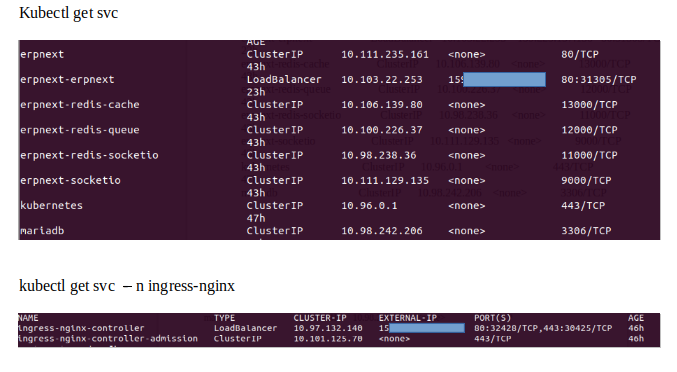Dear Developers,
Sir @revant_one
I am trying to add domain to my Erpnext site in Kubernetes but having some issues.
I am able to access using domain but through nodeport,
for eg, mydomain.com:3233
but I want to directly access without nodeport.
Here is all running services,
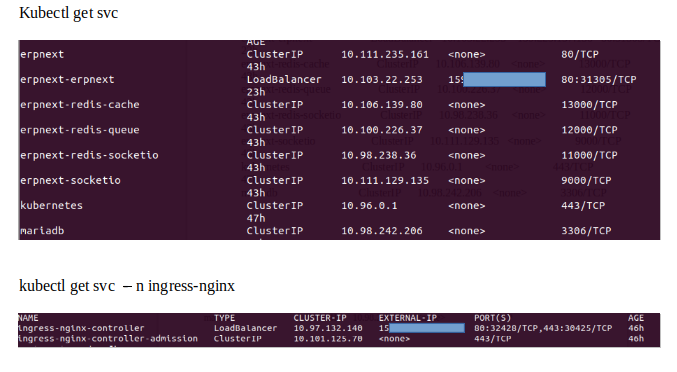
I’m using this ingress code,
apiVersion: networking.k8s.io/v1
kind: Ingress
metadata:
name: test1-ingress
namespace: default
annotations:
cert-manager.io/cluster-issuer: “letsencrypt-prod”
kubernetes.io/ingress.class: nginx
spec:
tls:
rules:
- host: domain.example.com
http:
paths:
- path: “/”
pathType: Prefix
backend:
service:
name: erpnext-erpnext
port:
number: 80
Looking for guidance,
Thanks & Regards
Jack
no need for ERPNext service to be of type loadbalancer. let it be clusterip.
let only the ingress controller be the loadbalancer.
to add a site, run the site creation job and add ingress
also change the secret name
secretName: letsencrypt-prod
to secretName: domain-example-com-tls
Thank You sir, I will try this way
Sir, I tried the following
I patched erpnext-erpnext from LoadBalancer to ClusterIP
Eg. erpnext-erpnext ClusterIP 10.103.22.253 x.x.x.x 80/TCP
Changed, secretName to domain-example-com-tls
Describe Ingress CMD shows:
cert-manager Successfully created Certificate “domain-com-tls”
nginx-ingress-controller Scheduled for sync
Errors:
default-http-backend:80 (<error: endpoints “default-http-backend” not found>)
Visiting Domain: ERR_EMPTY_RESPONSE
it should be erpnext-erpnext:80
what version of kubernetes are you using?
check version specific changes to ingress.
can you check if any ingress is created?
erpnext-erpnext:80 not found error popup if i add ingress in different namespace then the default where erpnext is installed.
Kubernetes version: 1.22.3
Site Ingress gets created, If I describe the ingress using - kubectl describe ingress —
log shows this error:
default-http-backend:80 (<error: endpoints “default-http-backend” not found>)
Maybe this error is coming when ingress is not able to find service/port correctly.
can you share the current yaml for Ingress
kubectl get ingress ingressname -o yaml
Thank you for your time,
There was an issue with the NGINX Setup,
Now its working I used the NGINX Configuration file for Bare-Metal Server.
@revant_one I have a similar issue in google cloud, and the problemas is that the ingress is not showing the files
Error:
No assets loaded…
GET https cloud001.aguacate.codes/assets/js/bootstrap-4-web.min.js net::ERR_ABORTED 404
-
ingress.yaml file
apiVersion: extensions/v1beta1
kind: Ingress
metadata:
name: ingress-cloud001.aguacate.codes
# Optional Labels
labels:
_app.kubernetes.io/instance: frappe-bench-0001-erpnext
namespace: erpnext
annotations:
# required for cert-manager letsencrypt
_cert-manager.io/cluster-issuer: letsencrypt-prod
# other annotations as needed, e.g timestamp
_kubernetes.io/ingress.class: nginx
_kubernetes.io/tls-acme: “true”
_nginx.ingress.kubernetes.io/upstream-vhost: cloud001.aguacate.codes
spec:
rules:
- host: cloud001.aguacate.codes
http:
paths:
- backend:
serviceName: frappe-bench-0001-erpnext
servicePort: 8000
path: /
tls:
- hosts:
- cloud001.aguacate.codes
secretName: frappe-bench-0001-erpnext-tls
All sites and components are running withany issue.
— Note
I added underscores to avoid link detection (ex: _nginx.)
8000?
use 8080. On 8080 it uses nginx reverse proxies + assets.
on 8000 it just serves gunicorn
Also use the latest ingress apiVersion: networking.k8s.io/v1 instead of apiVersion: extensions/v1beta1 on newer clusters.
I tried, but it didnt work… Bu already setup cluster on docker swarm (also I found the issue in docker swarm)
If you can give me access to your cluster or swarm I can check.
All my ERPNext setups on swarms and clusters are running as expected on AWS, scaleway, digitalocean, local ISP.
hello @revant_one, is working good in docker swarm but I could not install a custom app that is a theme.
Can you help me? I can give you access to it.
Thanks so much, I got it and I could make it.
You awesome.
Now I am buildig and image to install custom apps easily and share it.
Thanks.