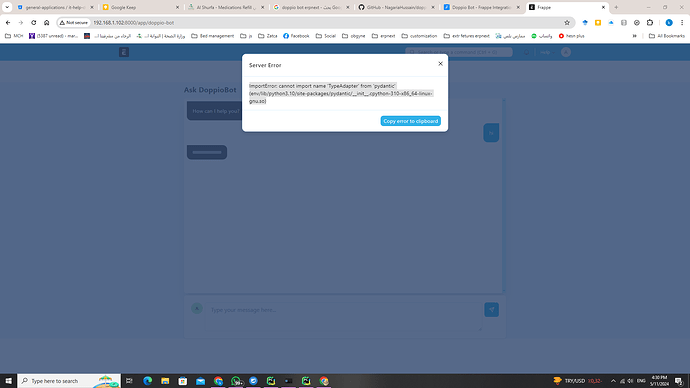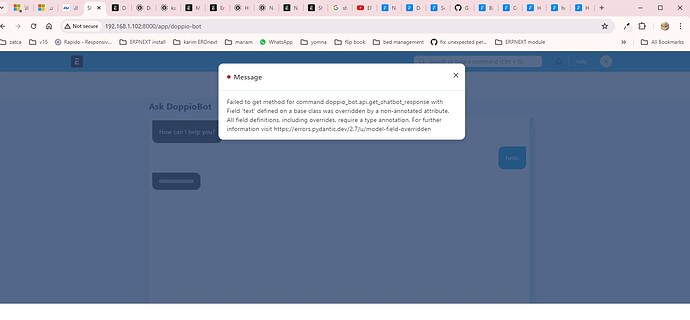First of all, I want you to know where the problem is in the Pydantic Package
, when you install the application Doppio Bot.
One of its requirements is the pydantic version == 2.3.0 and its version in your version is incompatible  according to the message that appears to you when installing the package.
according to the message that appears to you when installing the package. 
ERROR: pip's dependency resolver does not currently take into account all the packages that are installed. This behaviour is the source of the following dependency conflicts.
frappe 15.20.0 requires pydantic==2.3.0, but you have pydantic 2.7.1 which is incompatible.
langchain 0.0.135 requires pydantic<2,>=1, but you have pydantic 2.7.1 which is incompatible.
To fix the ImportError related to pydantic in ERPNext, you can try the following steps:
1. Activate your virtual environment:
$ cd <path_to_your_erpnext_directory> For clarification, go to $cd frappe-bench
$ source env/bin/activate
2. Upgrade the pydantic package using pip:
$ pip install --upgrade pydantic
3. Restart your ERPNext instance:
$ bench restart
If the upgrade doesn’t resolve the issue, you may need to reinstall the pydantic package:
1. Activate your ERPNext virtual environment:
$ cd <path_to_your_erpnext_directory> For clarification, go to $cd frappe-bench
$ source env/bin/activate
2. Uninstall the pydantic package:
$ pip uninstall pydantic
3. Reinstall the pydantic package:
$ pip install pydantic
4. Restart your ERPNext instance:
$ bench restart
After reinstalling the pydantic package and restarting ERPNext, the ImportError related to TypeAdapter should be resolved