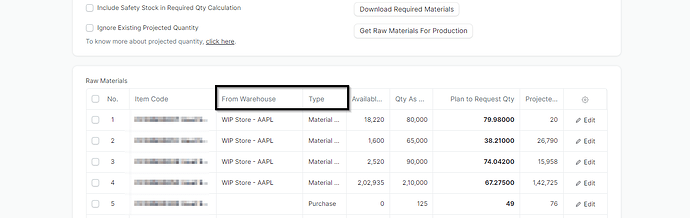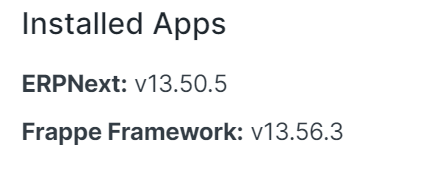Hello All,
When i click "“Download Required Materials” in Production Plan, Excel Sheet is getting downloaded , but following “pick columns” are not coming in the downloaded sheet
From Warehouse
Type
So please suggest that, how to get above options in the excel report, any customization required?
thanks in advance.
NCP
May 28, 2024, 2:26pm
2
If Version 15, then check the method and add you columns according to the scenario.
@frappe.whitelist()
def download_raw_materials(doc, warehouses=None):
if isinstance(doc, str):
doc = frappe._dict(json.loads(doc))
item_list = [
[
"Item Code",
"Item Name",
"Description",
"Stock UOM",
"Warehouse",
"Required Qty as per BOM",
"Projected Qty",
"Available Qty In Hand",
"Ordered Qty",
"Planned Qty",
"Reserved Qty for Production",
"Safety Stock",
"Required Qty",
show original
You can easily override that in your custom app.
Hi,
we are still in below version, anything can be done for this?
Shall we use the same above code for Version 13 as well?
NCP
May 28, 2024, 4:47pm
5
You have to find the code in v13, maybe the path is the same that I provided the reference.
thank you. let me check on this.