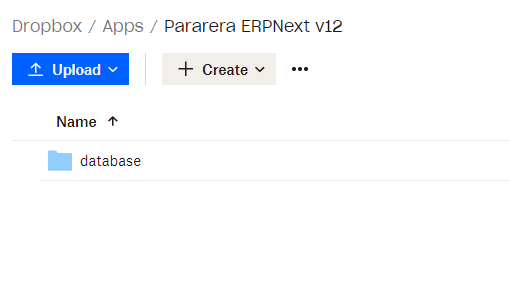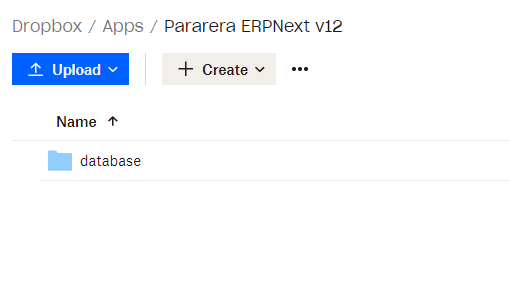In Dropbox settings “File backup” is selected but no files are uploaded to Dropbox, only databases.
Muzzy
July 25, 2021, 10:48pm
2
ERPNext by default only backups database and common site config file. It does not backup other files. To back up everything you need run bench --site [site name] backup --with-files Maybe then files will be sent to DropBox. Last part I am not sure.
I will test it when I get home.
This command does not upload backup to Dropbox. It creates local backup.
opened 07:04PM - 26 Jul 21 UTC
Dropbox backup is set as on screenshot. When I click on "Take Backup", no errors… but only database gets uploaded, no files.
Only files created after connecting to new dropbox app gets uploaded.
I did next:
Connected ERPNext to Dropbox app.
Click on "Take Backup" button. Backup was successful, no errors.
After sometime I changed Dropbox. New backup was successful, but only database, no files.
On second backup, only files created after connecting to new Dropbox app are uploaded.
I guess that's bug, not a feature. Is there any way to fix this bug?


ERPNext: v12.23.0 (version-12)
Frappe Framework: v12.20.0 (version-12)