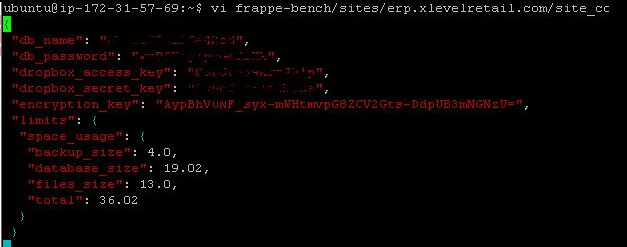Hello team
I have tried setup a backup process for my instance but it throws the following error
Backup Upload Failed
Oops, your automated backup to Dropbox failed.
Error message:
Traceback (most recent call last):
File
“/home/ubuntu/frappe-bench/apps/frappe/frappe/integrations/doctype/dropbox_settings/dropbox_settings.py”,
line 182, in take_backup_to_dropbox
did_not_upload, error_log = backup_to_dropbox()
File
“/home/ubuntu/frappe-bench/apps/frappe/frappe/integrations/doctype/dropbox_settings/dropbox_settings.py”,
line 219, in backup_to_dropbox
dropbox_client = get_dropbox_client()
File
“/home/ubuntu/frappe-bench/apps/frappe/frappe/integrations/doctype/dropbox_settings/dropbox_settings.py”,
line 249, in get_dropbox_client
token = dropbox_client.create_oauth2_access_token()
File
“/home/ubuntu/frappe-bench/env/local/lib/python2.7/site-packages/dropbox/client.py”,
line 189, in create_oauth2_access_token
r = self.rest_client.POST(url, params, headers)
File
“/home/ubuntu/frappe-bench/env/local/lib/python2.7/site-packages/dropbox/rest.py”,
line 322, in POST
return cls.IMPL.POST(*n, **kw)
File
“/home/ubuntu/frappe-bench/env/local/lib/python2.7/site-packages/dropbox/rest.py”,
line 260, in POST
is_json_request=is_json_request)
File
“/home/ubuntu/frappe-bench/env/local/lib/python2.7/site-packages/dropbox/rest.py”,
line 235, in request
raise ErrorResponse(r, r.read())
ErrorResponse: [401] u’Access token not found.’
I have updated config.json but i dont understand where to insert access token code…
Kindly assist as reference from other related issue has not been helpful
Regards
{
“db_name”: “ab3b558dd26e42ed”,
“db_password”: “wrP6XiyTpcGedeHk”,
“dropbox_access_key”: “app_key”,
“dropbox_secret_key”: “app_secretkey”,
“encryption_key”: “AypBhVUNF_syx-mWHtmvpG8ZCV2Gts-DdpUB3mNGNzU=”,
“limits”: {
“space_usage”: {
“backup_size”: 4.0,
“database_size”: 19.02,
“files_size”: 13.0,
“total”: 36.02
}
}
}