There is no place to add access token
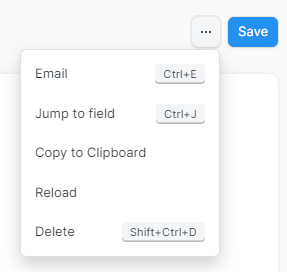
Can’t customize or check whether that field is hidden. Possible permission issue?
I’m using Frappe version 14.
There is no place to add access token
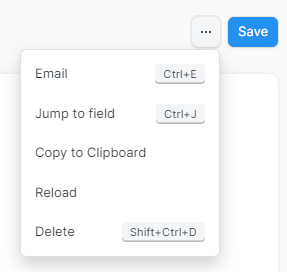
Can’t customize or check whether that field is hidden. Possible permission issue?
I’m using Frappe version 14.
This is the error I got
File "apps/frappe/frappe/app.py", line 95, in application
response = frappe.api.handle()
File "apps/frappe/frappe/api.py", line 54, in handle
return frappe.handler.handle()
File "apps/frappe/frappe/handler.py", line 47, in handle
data = execute_cmd(cmd)
File "apps/frappe/frappe/handler.py", line 85, in execute_cmd
return frappe.call(method, **frappe.form_dict)
File "apps/frappe/frappe/__init__.py", line 1622, in call
return fn(*args, **newargs)
File "apps/frappe/frappe/integrations/doctype/dropbox_settings/dropbox_settings.py", line 346, in dropbox_auth_finish
token = dropbox_oauth_flow.finish({"state": callback.state, "code": callback.code})
File "env/lib/python3.10/site-packages/dropbox/oauth.py", line 534, in finish
no_redirect_result = self._finish(code, self.redirect_uri, self.code_verifier)
File "env/lib/python3.10/site-packages/dropbox/oauth.py", line 189, in _finish
resp.raise_for_status()
File "env/lib/python3.10/site-packages/requests/models.py", line 1021, in raise_for_status
raise HTTPError(http_error_msg, response=self)
requests.exceptions.HTTPError: 400 Client Error: Bad Request for url: https://api.dropboxapi.com/oauth2/token```I think there were some problems, I have tackled one by one.
Could it be because of the access token (from Dropbox) is not set in the ERPNext.
OR
Could it be because of some mistake in the Redirect URIs set in the Dropbox.
Well, since nobody interested ! I have figured it out.
Here are the lessons.
access token has nothing to do with configurations.Redirect URL also is not wrong. But the error kept coming. Fix: Add the base URL to the site config.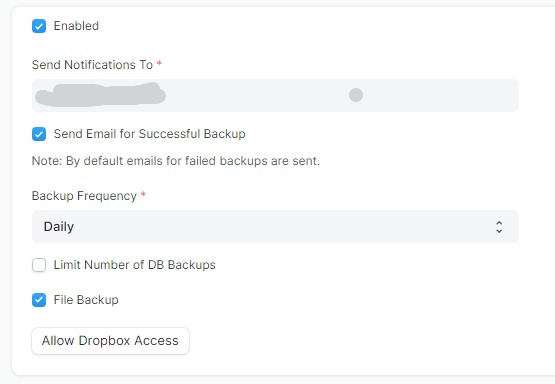
Now, no error for [ Allow Dropbox Access ] and then [ Take Backup Now ] appear.
I hope this helps somebody.