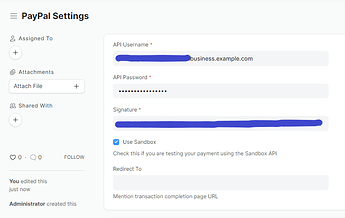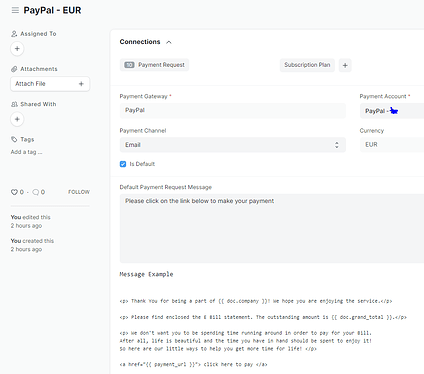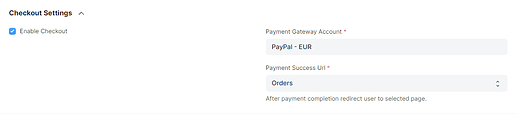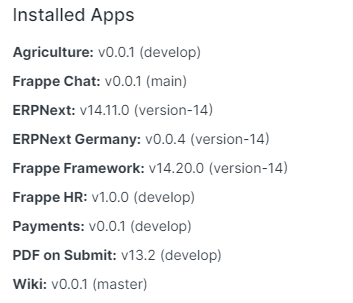Hello,
I am trying to set up a ERPNext E-commerce online shop using version 14.
I will first explain steps I followed and finally share the error I get.
To test if payment integration works, I have set up a Paypal Sandbox Test Account and entered the information to Paypal Settings as follows
After Paypal Integration is complete, in the Accounting module, Chart of Accounts creates Paypal ledger under the banks folder. Also the Payment Gateway is set up and available like the image below
Last thing I did was to enable the Ecommerce Settings to accept payments.
UX is working right, redirection to paypal payment and login there is working as well, after pay button is clicked the user is redirected back to our website however instead of the Orders URL, it displays a Server Error.
Everything seems to be working until very last step of accepting the payment.
Server Error
Traceback (most recent call last):
File "apps/frappe/frappe/app.py", line 69, in application
response = frappe.api.handle()
File "apps/frappe/frappe/api.py", line 54, in handle
return frappe.handler.handle()
File "apps/frappe/frappe/handler.py", line 45, in handle
data = execute_cmd(cmd)
File "apps/frappe/frappe/handler.py", line 83, in execute_cmd
return frappe.call(method, **frappe.form_dict)
File "apps/frappe/frappe/__init__.py", line 1590, in call
return fn(*args, **newargs)
TypeError: confirm_payment() missing 1 required positional argument: 'token'
Is anyone else getting this error? If so I would be glad if you could give me some hints to fix it.
Thank you very much
BTW I don’t know if I should’ve submitted this to github as a bug, since I am a newbie to ERPNext ecosystem, I would like to spam as less as possible ![]()
Best Regards