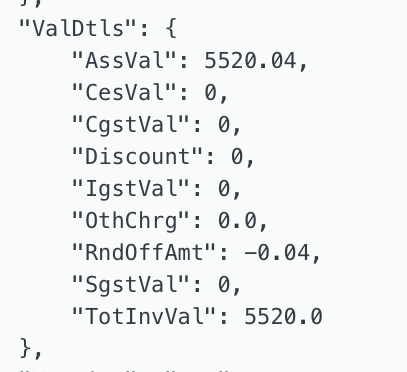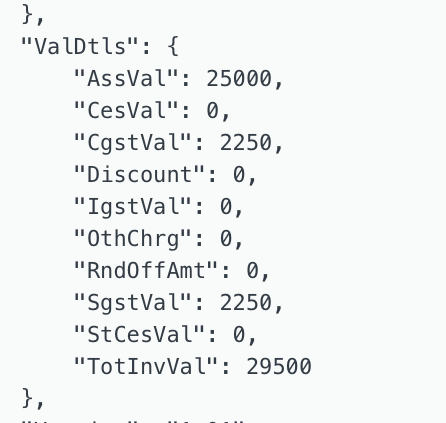Akbar
November 25, 2022, 6:57am
1
Hello There,
After sales invoice created IRN No is generate successfully. But I am facing some of the values are missing while selecting e-invoice print format. I checked e-invoice log file, there also some fields are missing.
E-invoice Log file:
Item Tax is missing in Item Details table
And some documents are working very fine. Screenshot below;
Log file:
I checked the api settings & customer, Customer GST category, Sales Invoice GST Category and customer billing addresses but nothing works.
Any help would be greatly appreciated!
Thanks.
Currently, where values are zero, they are skipped in print format to avoid unnecessary values.
But tax rate or tax amount should be still shown.
I have created a GitHub issue for this.
opened 03:51PM - 25 Nov 22 UTC
closed 11:20AM - 07 Dec 22 UTC
For tax, it should show it even if it's zero.
https://discuss.erpnext.com/t/e… -invoice-print-some-field-values-missing/97768
Following zero values can be visible
- Tax rate of 0% in Item Tables
- Tax amount (IGST) where its inter-state supply.
- Tax amount (CGST and SGST) where its intra-state supply.
Akbar
November 26, 2022, 6:09am
3
@Smit_Vora Thanks for the response.
Actually the issue is, when i entered the tax value its not showing in the print.
(In some documents the value is fetching properly but in some documents its not fetching.)
Thanks.
Did you mean this?
Taxes are not being set correctly in e-Invoice even though you have set it in Invoice
Please refer to this
We notice the Request Data for e-Invoice section goes with wrong values:
“ValDtls”: {
“AssVal”: 212400.0,
“CesVal”: 0,
“CgstVal”: 0,
“Discount”: 0,
“IgstVal”: 0,
“OthChrg”: 0.0,
“RndOffAmt”: 0.0,
“SgstVal”: 0,
“TotInvVal”: 212400.0
},
In this the “AssVal” is Total value including SGST(9%) and CGST (9%). The actual should be as follows:
“ValDtls”: {
“AssVal”: 180000.0,
“CesVal”: 0,
“CgstVal”: 16200.0,
“Discount”: 0,
“IgstVal”: 0,
“OthChrg”: 0.0,
“RndOffAmt”: 0.0,
“SgstVal”: 1…
PS: You can have an appropriate post title so it’s helpful to others.
Akbar
November 26, 2022, 6:49am
5
Thanks for your prompt response. Yes this is my actual issue.
Thanks.