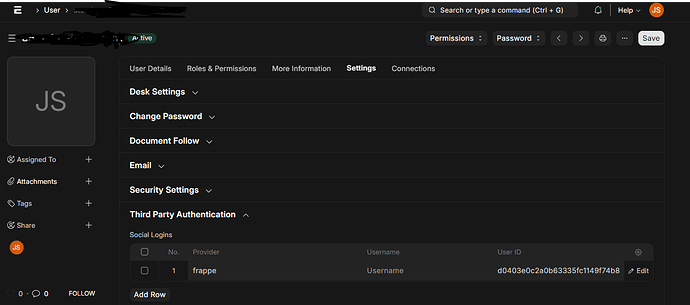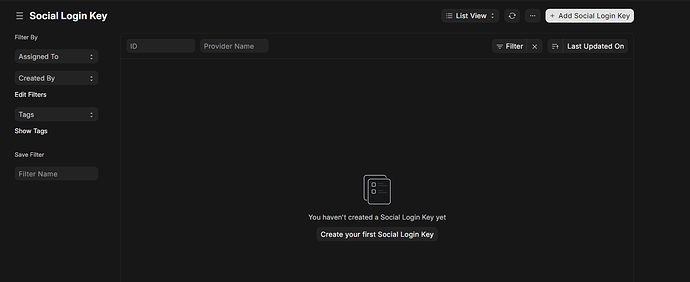I have a problem with sending and receiving E-Mails.
I have two test Systems. One on frappe cloud, and one local. I copied the databases from Frappe to the local machine.
I used to used email_delivery_service app on frappe cloud and deleted this manualy on the local host.
The E-Mail settings work on the cloud, but not on the local host.
I found a possible problem. In my user settings I found some third party Authentication, but I have it local, so I think there should be no Frappe visible. But I just can’t delete it. Every time I save the deleted version, it is back.
The error in the Email Queue says:
File "/home/frappe/frappe-bench/apps/frappe/frappe/email/doctype/email_queue/email_queue.py", line 166, in send
message = ctx.build_message(recipient.recipient)
File "/home/frappe/frappe-bench/apps/frappe/frappe/email/doctype/email_queue/email_queue.py", line 312, in build_message
message = self.include_attachments(message)
File "/home/frappe/frappe-bench/apps/frappe/frappe/email/doctype/email_queue/email_queue.py", line 385, in include_attachments
print_format_file = frappe.attach_print(**attachment)
File "/home/frappe/frappe-bench/apps/frappe/frappe/__init__.py", line 2134, in attach_print
else get_print(doctype, name, **kwargs)
File "/home/frappe/frappe-bench/apps/frappe/frappe/__init__.py", line 2093, in get_print
return get_pdf(html, options=pdf_options, output=output) if as_pdf else html
File "/home/frappe/frappe-bench/apps/frappe/frappe/utils/pdf.py", line 87, in get_pdf
filedata = pdfkit.from_string(html, options=options or {}, verbose=True)
File "/home/frappe/frappe-bench/env/lib/python3.10/site-packages/pdfkit/api.py", line 75, in from_string
return r.to_pdf(output_path)
File "/home/frappe/frappe-bench/env/lib/python3.10/site-packages/pdfkit/pdfkit.py", line 201, in to_pdf
self.handle_error(exit_code, stderr)
File "/home/frappe/frappe-bench/env/lib/python3.10/site-packages/pdfkit/pdfkit.py", line 155, in handle_error
raise IOError('wkhtmltopdf reported an error:\n' + stderr)
Does anybody have an idea why my email does not work?