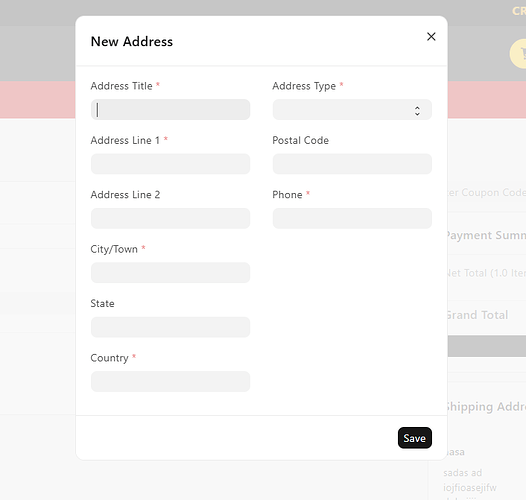i want to Edit this Quick Form
i went to Address Doctype and Added fields but not showing on this and disapeared
but if i went to the Route of the address form all i added appear and i can fill them
How can i Edit this Form to add or remove fields ?
Hi @Mohemd_Ali,
The “Quick Entry” form uses a separate layout from the full Address form. To customize it:
- Go to Customize Form > Address.
- Check the “In Quick Entry” option for any field you want to appear in the Quick Entry popup.
- Save and Reload.
Only fields with “In Quick Entry” checked will be shown in the popup form.
i tried this before , not working