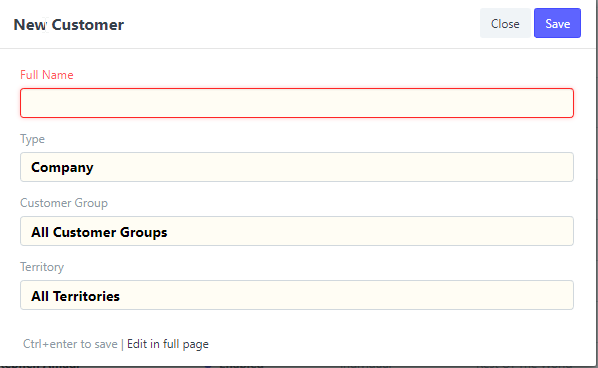Where can I edit the default values that are in this quick form and maybe add few other values in the quick form?
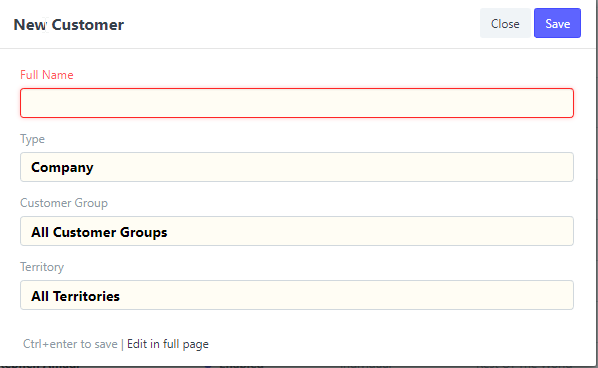
I went in the customize form but I cannot see how fields are selected for quick entry.
And regarding type, customer group and territory, I dont know how to leave it blank.
Thanks
I want to add a blank value by default for customer group while adding new customer.how can it be done?
Disable Quick Entry and add following customscript:
frappe.ui.form.on('Customer', {
refresh: function(frm) {
if (frm.doc.__islocal) {
cur_frm.set_value(customer_group, '');
}
}
})
1 Like
Thank you @joelios issue solved.
@joelios please help
but i have one more problem.It shows customer group = All customer group in quick edit but after clicking on edit full page it shows customer group value as blank by default.how do i show customer group value as blank by default in quick edit .
1 Like
as far as I know, this is not solvable with a customscript. you have to deactivate the quickentry.