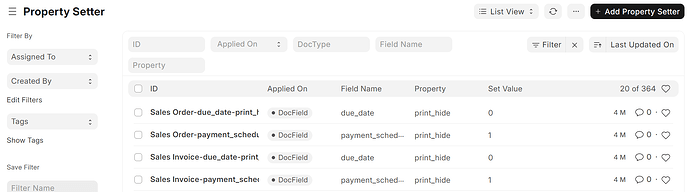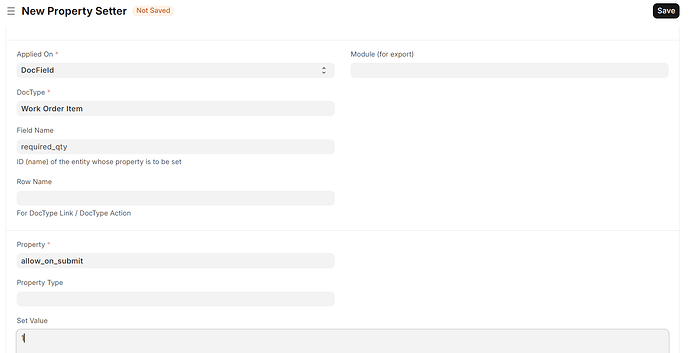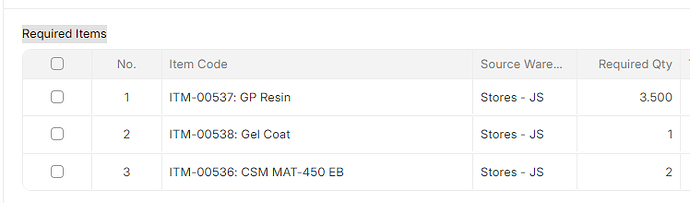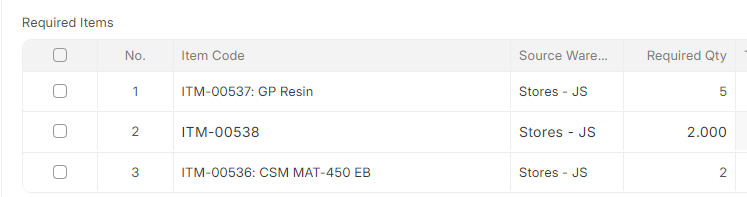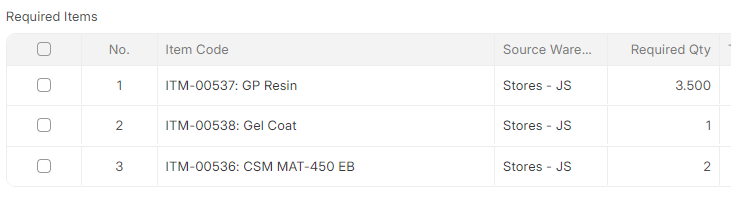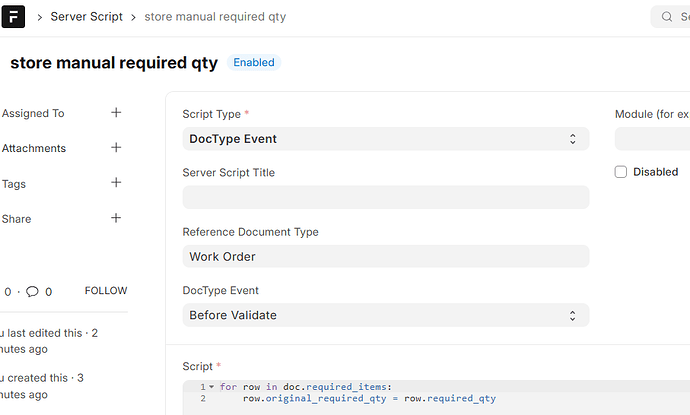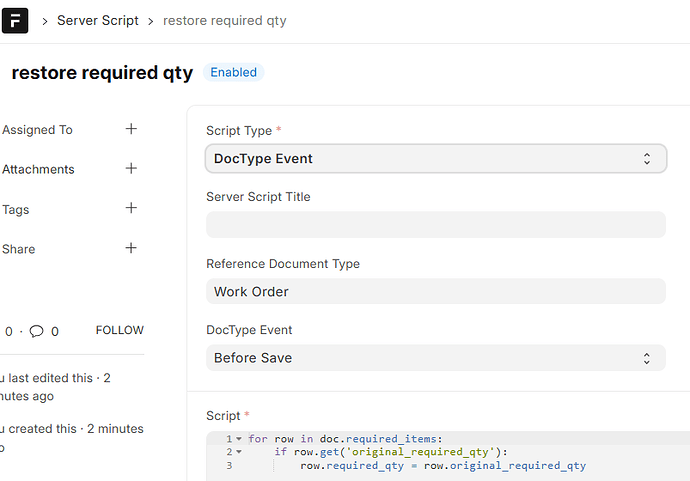The manufacturing module → work order → system allows editing the required quantity for each item, which is automatically replaced while saving. How we can keep the edited required quantity? Are any configurations available?
@jayakumar Please Select Allow On Submit your Field and then try to change the qty when your doctype is submit
when we try to customize the page showing the following message : -
“Not allowed to enable Allow on Submit for standard fields”
@jayakumar create property setter for that
@jayakumar Please go to the property setter doctype then add the field and their which property u can change
then add this details :
if this not work then add another property setter of work order doctype add allow_on_submit to child table and then try it
while selecting the item to manufacture, the system shows the Required items with quantity in child table as below.
Required to edit the required_qty below :
after saving, the system reset the qty to the previous, which we need to avoid, how can we do the same?
@jayakumar I think u have change in your selected bom to update the qty so this will work for u
Same problem, did you find the solution?
I have the same question