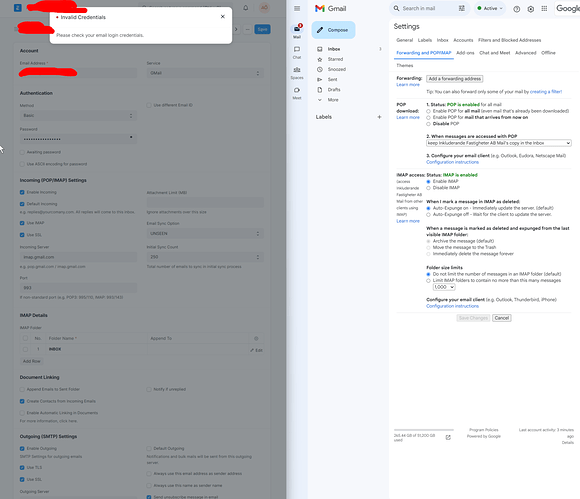Hi all! I’m just testing out ERPnext but immediately run into problems.
Once i log in i get told by the system to go to Settings → Email → Email account → Add new account.
We are using google as our email provider. I thus created a new email adress (erp@ourcompany.com) and set a password using google admin. I can log into the email adress on gmail.com and it works fine.
However, when i try to add the account to ERPNext i get troubles - I get an error saying “Invalid Credentials - Please check your email login credentials”, see attached screenshot. I’ve tried every option i can immagine but I’m at loss on how to proceed to even be able to test ERPnext.
I’ve opnended both the POP3 and IMAP options in the gmail settings for the account, also see attached.
Any ideas on how to get the email working with ERPnext so that I can actually get started in evaluation this system?
Kindly
Anders