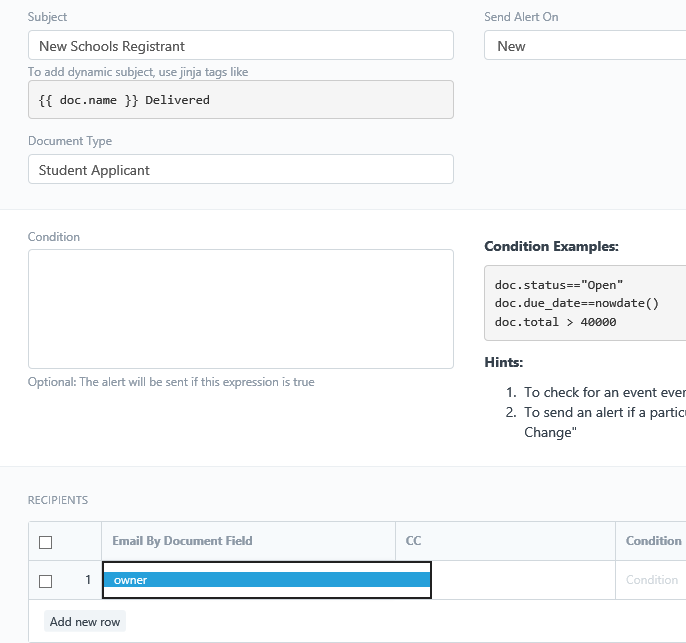I want to send email alert to our guest user through my website form.
Basically I want a registration form for our new supplier or customer where email is a mandatory field and on saving the form an auto generated email alert with attachment will send to Him/Her.
Hello,
Is Website Form connected with any doctype in the ERPNext? If yes, you can create an Email Alert in your ERPNext account based on Doctype.
Yes I know, But I want to send email to unregistered(Not predefine) users.
In my form I have one email id field and I want to send email alert to that given email id.
That will be sufficient.
Can you please confirm which doctype of ERPNet this web form is linked to? Is it Sales Partner field?
If yes, then you can set an Email Alert based on Sales Partner. In the Email Alert, select field in which his/her email id will be updated.
I am trying to do the same, but on a student registration. I have the alert working, but in the recipients box I can only pick owner to email and not the student_email_id field. How to get the system to pull in all the email fields to pick from?
Any idea on this ?
How to set one of the Email (Data) field of a doctype in column Email By Document Field
As only one field owner is visible in the dropdown, as shown above.
@jignesh_shah maybe you can by extend this :
I am having exactly the same need. Have you found a way around?
In the Options column , you should put “Email”.
After adding email field as above it will appear in the dropdown
Thanks buddy, it’s work for me
Oh, this was the reason why I registered here.
Thanks