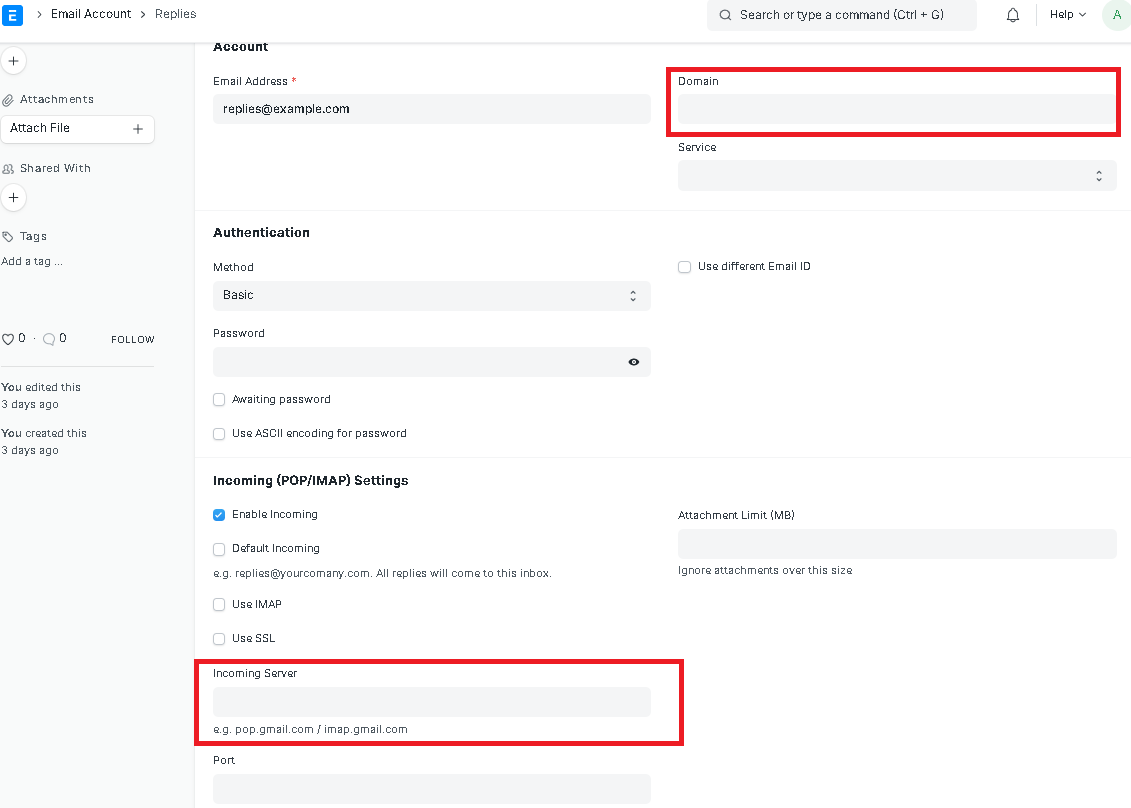l%20Domain&docname=new-email-domain-1 HTTP/1.1" 404 -
19:55:13 socketio.1 | Error: Not Found
19:55:13 socketio.1 | at Request.callback (/home/frappe/bench/apps/frappe/node_modules/superagent/lib/node/index.js:706:15)
19:55:13 socketio.1 | at /home/frappe/bench/apps/frappe/node_modules/superagent/lib/node/index.js:916:18
19:55:13 socketio.1 | at IncomingMessage. (/home/frappe/bench/apps/frappe/node_modules/superagent/lib/node/parsers/json.js:19:7)
19:55:13 socketio.1 | at IncomingMessage.emit (events.js:326:22)
19:55:13 socketio.1 | at endReadableNT (_stream_readable.js:1241:12)
19:55:13 socketio.1 | at processTicksAndRejections (internal/process/task_queues.js:84:21) {
19:55:13 socketio.1 | status: 404,
19:55:13 socketio.1 | response: Response {
19:55:13 socketio.1 | _events: [Object: null prototype] {},
19:55:13 socketio.1 | _eventsCount: 0,
19:55:13 socketio.1 | _maxListeners: undefined,
19:55:13 socketio.1 | res: IncomingMessage {
19:55:13 socketio.1 | _readableState: [ReadableState],
19:55:13 socketio.1 | readable: false,
19:55:13 socketio.1 | _events: [Object: null prototype],
19:55:13 socketio.1 | _eventsCount: 4,
19:55:13 socketio.1 | _maxListeners: undefined,
19:55:13 socketio.1 | socket: [Socket],
19:55:13 socketio.1 | connection: [Socket],
19:55:13 socketio.1 | httpVersionMajor: 1,
19:55:13 socketio.1 | httpVersionMinor: 0,
19:55:13 socketio.1 | httpVersion: ‘1.0’,
19:55:13 socketio.1 | complete: true,
19:55:13 socketio.1 | headers: [Object],
19:55:13 socketio.1 | rawHeaders: [Array],
19:55:13 socketio.1 | trailers: {},
19:55:13 socketio.1 | rawTrailers: ,
19:55:13 socketio.1 | aborted: false,
19:55:13 socketio.1 | upgrade: false,
19:55:13 socketio.1 | url: ‘’,
19:55:13 socketio.1 | method: null,
19:55:13 socketio.1 | statusCode: 404,
19:55:13 socketio.1 | statusMessage: ‘NOT FOUND’,
19:55:13 socketio.1 | client: [Socket],
19:55:13 socketio.1 | _consuming: true,
19:55:13 socketio.1 | _dumped: false,
19:55:13 socketio.1 | req: [ClientRequest],
19:55:13 socketio.1 | text: ‘{“exc_type”:“DoesNotExistError”,“_server_messages”:“[\”{\\\“message\\\”: \\\“Email Domain new-email-domain-1 not found\\\”, \\\“title\\\”: \\\“Message\\\”, \\\“indicator\\\”: \\\“red\\\”, \\\“raise_exception\\\”: 1}\“]”}’,
19:55:13 socketio.1 | [Symbol(kCapture)]: false
19:55:13 socketio.1 | },
19:55:13 socketio.1 | request: Request {
19:55:13 socketio.1 | _events: [Object: null prototype] {},
19:55:13 socketio.1 | _eventsCount: 0,
19:55:13 socketio.1 | _maxListeners: undefined,
19:55:13 socketio.1 | _agent: false,
19:55:13 socketio.1 | _formData: null,
19:55:13 socketio.1 | method: ‘GET’,
19:55:13 socketio.1 | url: ‘http://192.168.178.120:8000/api/method/frappe.realtime.can_subscribe_doc?sid=ae344994cda2fe6a43f2e8f7762974a827065e21a7725e7e98549376&doctype=Email%20Domain&docname=new-email-domain-1’,
19:55:13 socketio.1 | _header: [Object],
19:55:13 socketio.1 | header: [Object],
19:55:13 socketio.1 | writable: true,
19:55:13 socketio.1 | _redirects: 0,
19:55:13 socketio.1 | _maxRedirects: 5,
19:55:13 socketio.1 | cookies: ‘’,
19:55:13 socketio.1 | qs: {},
19:55:13 socketio.1 | _query: ,
19:55:13 socketio.1 | qsRaw: ,
19:55:13 socketio.1 | _redirectList: ,
19:55:13 socketio.1 | _streamRequest: false,
19:55:13 socketio.1 | req: [ClientRequest],
19:55:13 socketio.1 | protocol: ‘http:’,
19:55:13 socketio.1 | host: ‘192.168.178.120:8000’,
19:55:13 socketio.1 | _endCalled: true,
19:55:13 socketio.1 | _callback: [Function],
19:55:13 socketio.1 | res: [IncomingMessage],
19:55:13 socketio.1 | response: [Circular],
19:55:13 socketio.1 | called: true,
19:55:13 socketio.1 | [Symbol(kCapture)]: false
19:55:13 socketio.1 | },
19:55:13 socketio.1 | req: ClientRequest {
19:55:13 socketio.1 | _events: [Object: null prototype],
19:55:13 socketio.1 | _eventsCount: 3,
19:55:13 socketio.1 | _maxListeners: undefined,
19:55:13 socketio.1 | outputData: ,
19:55:13 socketio.1 | outputSize: 0,
19:55:13 socketio.1 | writable: true,
19:55:13 socketio.1 | _last: true,
19:55:13 socketio.1 | chunkedEncoding: false,
19:55:13 socketio.1 | shouldKeepAlive: false,
19:55:13 socketio.1 | _defaultKeepAlive: true,
19:55:13 socketio.1 | useChunkedEncodingByDefault: false,
19:55:13 socketio.1 | sendDate: false,
19:55:13 socketio.1 | _removedConnection: false,
19:55:13 socketio.1 | _removedContLen: false,
19:55:13 socketio.1 | _removedTE: false,
19:55:13 socketio.1 | _contentLength: 0,
19:55:13 socketio.1 | _hasBody: true,
19:55:13 socketio.1 | _trailer: ‘’,
19:55:13 socketio.1 | finished: true,
19:55:13 socketio.1 | _headerSent: true,
19:55:13 socketio.1 | socket: [Socket],
19:55:13 socketio.1 | connection: [Socket],
19:55:13 socketio.1 | _header: ‘GET /api/method/frappe.realtime.can_subscribe_doc?sid=ae344994cda2fe6a43f2e8f7762974a827065e21a7725e7e98549376&doctype=Email%20Domain&docname=new-email-domain-1 HTTP/1.1\r\n’ +
19:55:13 socketio.1 | ‘Host: 192.168.178.120:8000\r\n’ +
19:55:13 socketio.1 | ‘Accept-Encoding: gzip, deflate\r\n’ +
19:55:13 socketio.1 | ‘User-Agent: node-superagent/3.8.3\r\n’ +
19:55:13 socketio.1 | ‘Content-Type: application/x-www-form-urlencoded\r\n’ +
19:55:13 socketio.1 | ‘Connection: close\r\n’ +
19:55:13 socketio.1 | ‘\r\n’,
19:55:13 socketio.1 | _keepAliveTimeout: 0,
19:55:13 socketio.1 | _onPendingData: [Function: noopPendingOutput],
19:55:13 socketio.1 | agent: [Agent],
19:55:13 socketio.1 | socketPath: undefined,
19:55:13 socketio.1 | method: ‘GET’,
19:55:13 socketio.1 | insecureHTTPParser: undefined,
19:55:13 socketio.1 | path: ‘/api/method/frappe.realtime.can_subscribe_doc?sid=ae344994cda2fe6a43f2e8f7762974a827065e21a7725e7e98549376&doctype=Email%20Domain&docname=new-email-domain-1’,
19:55:13 socketio.1 | _ended: true,
19:55:13 socketio.1 | res: [IncomingMessage],
19:55:13 socketio.1 | aborted: false,
19:55:13 socketio.1 | timeoutCb: null,
19:55:13 socketio.1 | upgradeOrConnect: false,
19:55:13 socketio.1 | parser: null,
19:55:13 socketio.1 | maxHeadersCount: null,
19:55:13 socketio.1 | reusedSocket: false,
19:55:13 socketio.1 | host: ‘192.168.178.120’,
19:55:13 socketio.1 | protocol: ‘http:’,
19:55:13 socketio.1 | [Symbol(kCapture)]: false,
19:55:13 socketio.1 | [Symbol(kNeedDrain)]: false,
19:55:13 socketio.1 | [Symbol(corked)]: 0,
19:55:13 socketio.1 | [Symbol(kOutHeaders)]: [Object: null prototype]
19:55:13 socketio.1 | },
19:55:13 socketio.1 | text: ‘{“exc_type”:“DoesNotExistError”,“_server_messages”:“[\”{\\\“message\\\”: \\\“Email Domain new-email-domain-1 not found\\\”, \\\“title\\\”: \\\“Message\\\”, \\\“indicator\\\”: \\\“red\\\”, \\\“raise_exception\\\”: 1}\“]”}’,
19:55:13 socketio.1 | body: {
19:55:13 socketio.1 | exc_type: ‘DoesNotExistError’,
19:55:13 socketio.1 | _server_messages: ‘[“{\“message\”: \“Email Domain new-email-domain-1 not found\”, \“title\”: \“Message\”, \“indicator\”: \“red\”, \“raise_exception\”: 1}”]’
19:55:13 socketio.1 | },
19:55:13 socketio.1 | files: undefined,
19:55:13 socketio.1 | buffered: true,
19:55:13 socketio.1 | headers: {
19:55:13 socketio.1 | ‘content-type’: ‘application/json’,
19:55:13 socketio.1 | ‘content-length’: ‘220’,
19:55:13 socketio.1 | ‘set-cookie’: [Array],
19:55:13 socketio.1 | server: ‘Werkzeug/0.16.1 Python/3.7.3’,
19:55:13 socketio.1 | date: ‘Tue, 14 Feb 2023 19:55:13 GMT’
19:55:13 socketio.1 | },
19:55:13 socketio.1 | header: {
19:55:13 socketio.1 | ‘content-type’: ‘application/json’,
19:55:13 socketio.1 | ‘content-length’: ‘220’,
19:55:13 socketio.1 | ‘set-cookie’: [Array],
19:55:13 socketio.1 | server: ‘Werkzeug/0.16.1 Python/3.7.3’,
19:55:13 socketio.1 | date: ‘Tue, 14 Feb 2023 19:55:13 GMT’
19:55:13 socketio.1 | },
19:55:13 socketio.1 | statusCode: 404,
19:55:13 socketio.1 | status: 404,
19:55:13 socketio.1 | statusType: 4,
19:55:13 socketio.1 | info: false,
19:55:13 socketio.1 | ok: false,
19:55:13 socketio.1 | redirect: false,
19:55:13 socketio.1 | clientError: true,
19:55:13 socketio.1 | serverError: false,
19:55:13 socketio.1 | error: Error: cannot GET /api/method/frappe.realtime.can_subscribe_doc?sid=ae344994cda2fe6a43f2e8f7762974a827065e21a7725e7e98549376&doctype=Email%20Domain&docname=new-email-domain-1 (404)
19:55:13 socketio.1 | at Response.toError (/home/frappe/bench/apps/frappe/node_modules/superagent/lib/node/response.js:94:15)
19:55:13 socketio.1 | at ResponseBase._setStatusProperties (/home/frappe/bench/apps/frappe/node_modules/superagent/lib/response-base.js:123:16)
19:55:13 socketio.1 | at new Response (/home/frappe/bench/apps/frappe/node_modules/superagent/lib/node/response.js:41:8)
19:55:13 socketio.1 | at Request._emitResponse (/home/frappe/bench/apps/frappe/node_modules/superagent/lib/node/index.js:752:20)
19:55:13 socketio.1 | at /home/frappe/bench/apps/frappe/node_modules/superagent/lib/node/index.js:916:38
19:55:13 socketio.1 | at IncomingMessage. (/home/frappe/bench/apps/frappe/node_modules/superagent/lib/node/parsers/json.js:19:7)
19:55:13 socketio.1 | at IncomingMessage.emit (events.js:326:22)
19:55:13 socketio.1 | at endReadableNT (_stream_readable.js:1241:12)
19:55:13 socketio.1 | at processTicksAndRejections (internal/process/task_queues.js:84:21) {
19:55:13 socketio.1 | status: 404,
19:55:13 socketio.1 | text: ‘{“exc_type”:“DoesNotExistError”,“_server_messages”:“[\”{\\\“message\\\”: \\\“Email Domain new-email-domain-1 not found\\\”, \\\“title\\\”: \\\“Message\\\”, \\\“indicator\\\”: \\\“red\\\”, \\\“raise_exception\\\”: 1}\“]”}’,
19:55:13 socketio.1 | method: ‘GET’,
19:55:13 socketio.1 | path: ‘/api/method/frappe.realtime.can_subscribe_doc?sid=ae344994cda2fe6a43f2e8f7762974a827065e21a7725e7e98549376&doctype=Email%20Domain&docname=new-email-domain-1’
19:55:13 socketio.1 | },
19:55:13 socketio.1 | created: false,
19:55:13 socketio.1 | accepted: false,
19:55:13 socketio.1 | noContent: false,
19:55:13 socketio.1 | badRequest: false,
19:55:13 socketio.1 | unauthorized: false,
19:55:13 socketio.1 | notAcceptable: false,
19:55:13 socketio.1 | forbidden: false,
19:55:13 socketio.1 | notFound: true,
19:55:13 socketio.1 | unprocessableEntity: false,
19:55:13 socketio.1 | type: ‘application/json’,
19:55:13 socketio.1 | links: {},
19:55:13 socketio.1 | setEncoding: [Function: bound ],
19:55:13 socketio.1 | redirects: ,
19:55:13 socketio.1 | [Symbol(kCapture)]: false
19:55:13 socketio.1 | }
19:55:13 socketio.1 | }
?