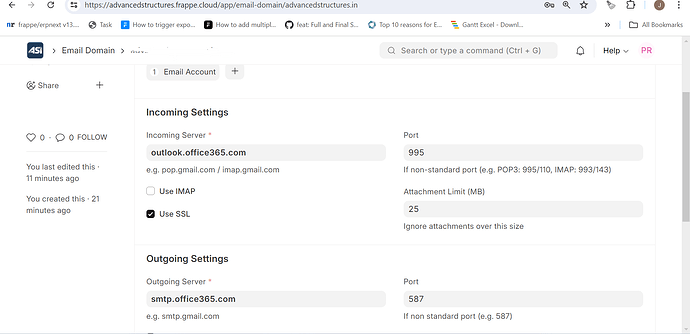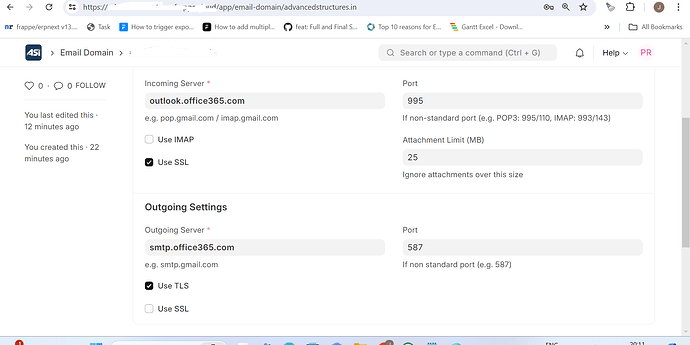Hello Frappe Users,
Can anyone help on the issue where the outgoing emails are getting saved in to Spam Folder
Email is getting configured and email is also working but it is saving as a Spam Folder
Is there any Email Authentication Settings to be done here like SPF or DKIM Settings
avc
July 19, 2024, 3:54pm
2
Hi @jitendra :
There would be many reasons, but not “magic bullet” …
Sender IP reputation
SMTP server IP reputation
email address/domain reputation
Content
Check your mail with some spam tester like this:
It will bring some clues.
@avc , Thanks for your reply and valuable time.