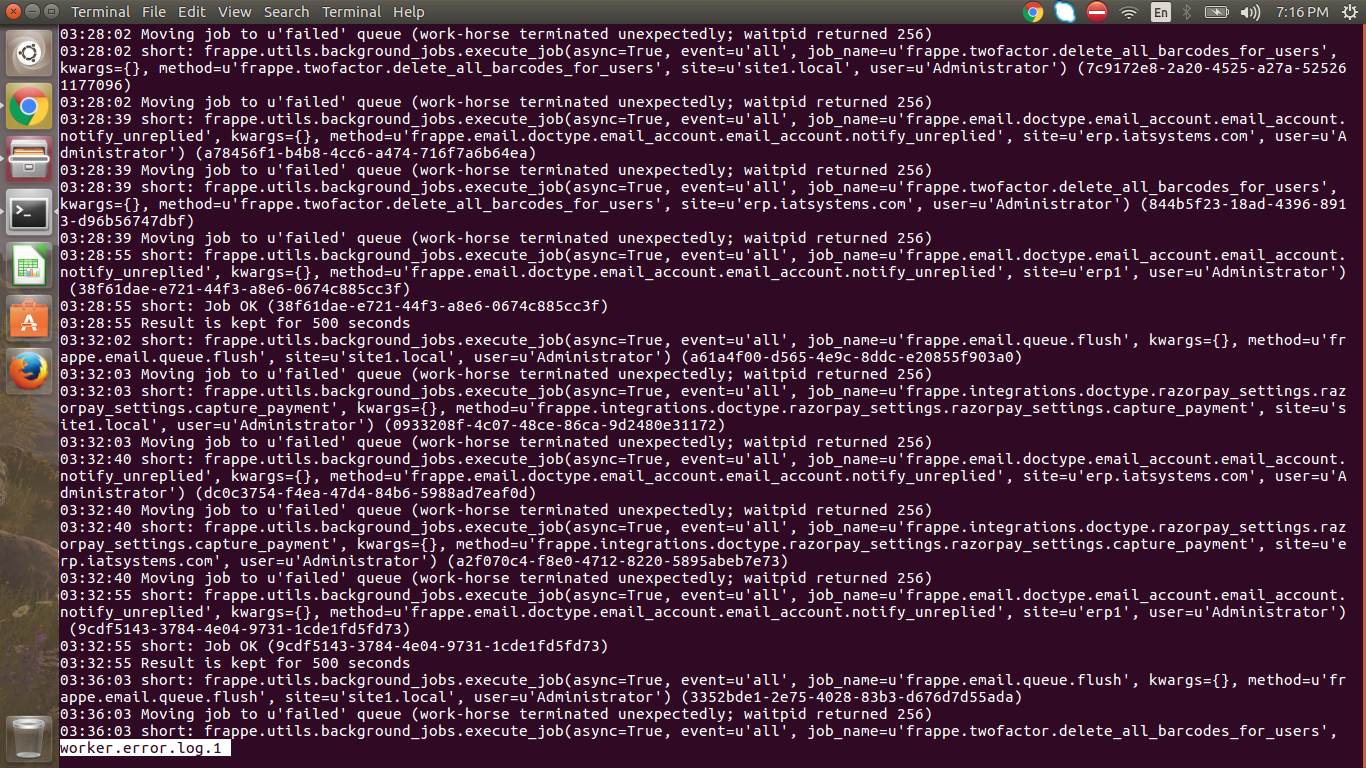Dear All : In ERPnext - the IT team is trying their best to configure email account with Outlook 365 mail ID account - but the email functionality is not working please - even if the IT team configures a lot - then one or two mail from ERPnext will go - and again email does not work and does not even come to email queue - please the company policy is only the official outlook 365 mail account and ID has to be used ( so we can not use gmail or another mail ID ) - PLEASE can any one give any idea how to configure Outlook 365 mail ID in ERPnext…
@bala1 check your site scheduler is enable or not. if it’s not enable do
bench --site site-name enable-scheduler and restart your services.
This is common problem for outlook users, this is not your server issue. i’m also facing this issue.
hope this link will help you.
Hi Sahil : Thanks - but sorry I am told by my IT team that - the problem is in Office 365.
So our company is having office 365 and when in the email account setup of ERPnext - when we give Office 365 mail ID → the mails from ERPnext ( i.e from Quotation, Sales Order etc… ) is not going please -
sorry - can you help in this regard.
kindly provide your server log.
Okay Sir - I have asked this to my IT Team - will share the same please.