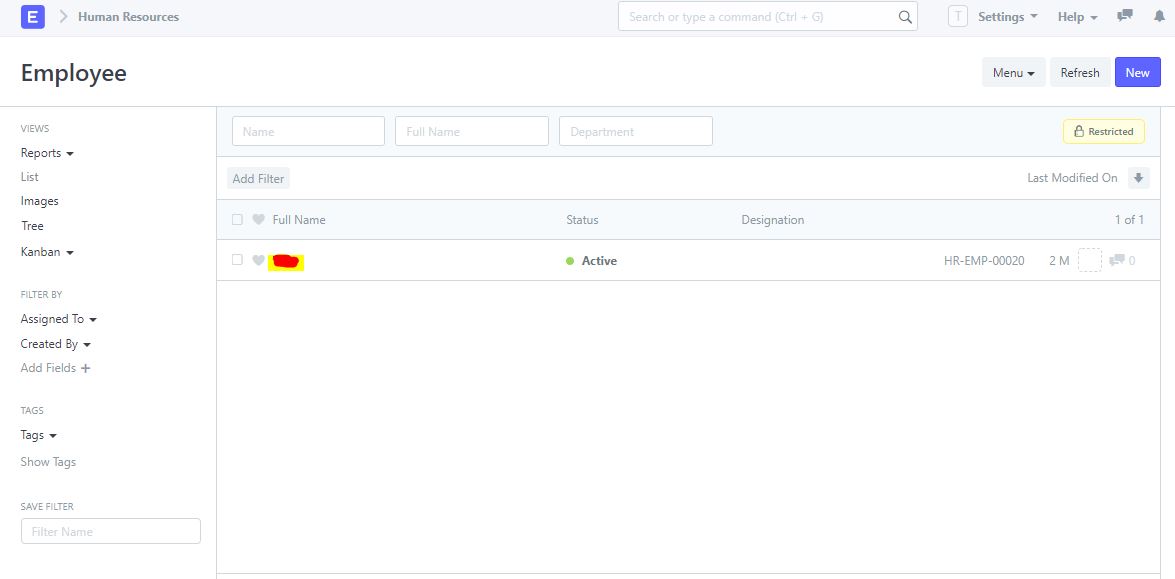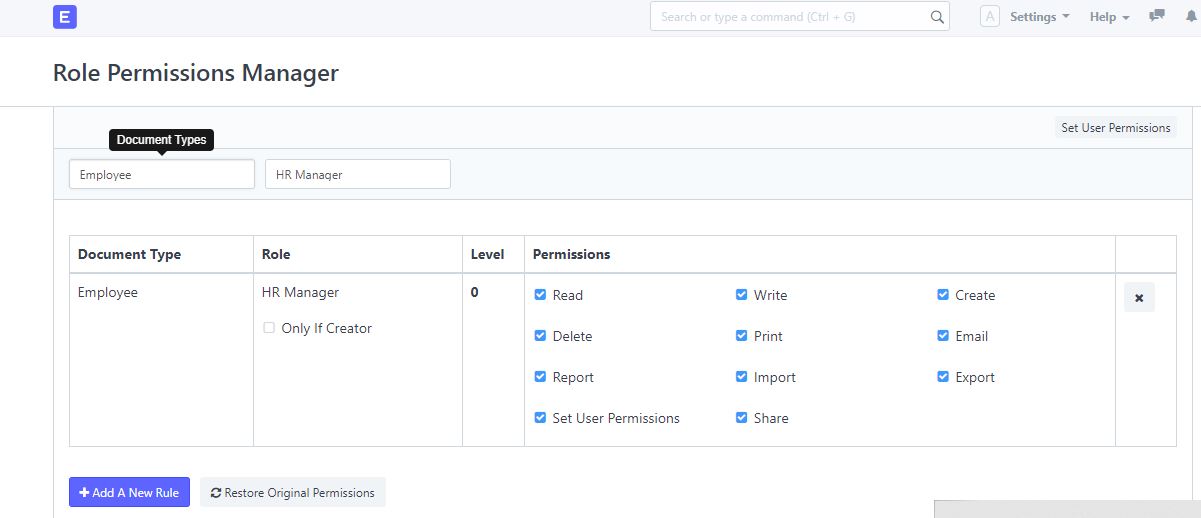How can we give permission to HR Manager/User to access all employees in the company. I gave permission to access employee but still it’s restricted to a HR manager/user to view all employee list. Please Help me out !
By default, the HR Manager has access to all employee data unless you made some changes.
In the Awesomebar, search for Role Permission Manager.
Under Document Type, select Employee and select HR Manager under Roles
Then do the same for HR User under Roles
Already done that. But still employee access is restricted. However in case of user, HR manager can access all users.
Kind of unclear what you need achieved.
a) You want the user with HR Manager role to have access to all employee records?
b) You want the user with HR User role to have access to all employee records? and
c) You want all employees to have access to records of other employee?
a & b
That’s strange.
- Go to User List (in Awesome bar). And open the account of the user who has the HR Manager or HR User role.
- Click Permissions button and then click Set User Permissions
If you see Employee (see red box) in the permission list, it means the user is restricted to his/her employee record only.
Delete it and refresh. Issue should be resolved.
Thank you so much. It actually worked ![]()
Hi,
Don’t forget to remove/untick Apply To All Document Types otherwise it will restore the settings.
I deleted that user permission restriction with specific employee(himself). So I think that “Apply to all document types” will be removed automatically. So when I didn’t set any user permission for any employee, it’s working fine.
Try to set permissions to level 1 in doctype of employees