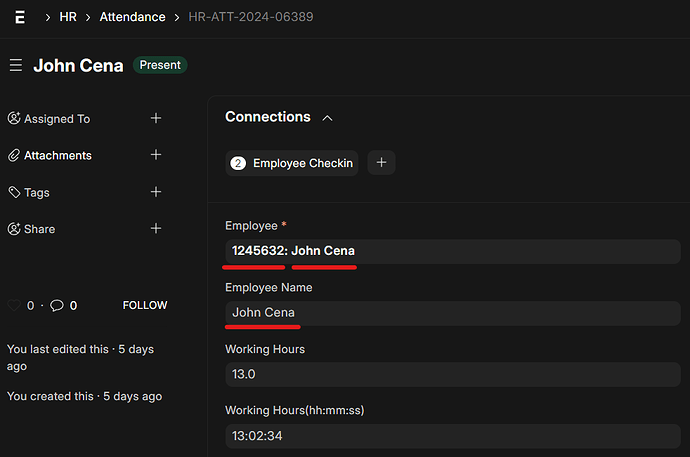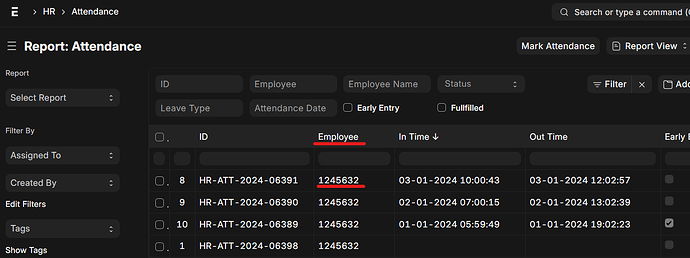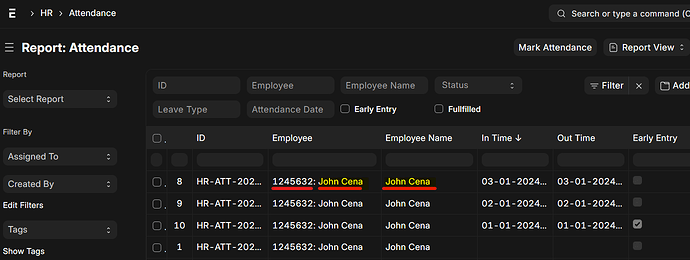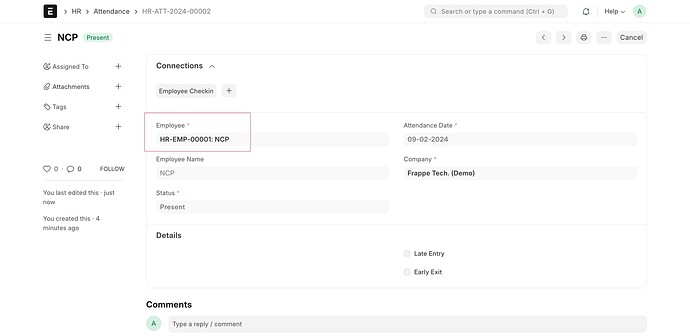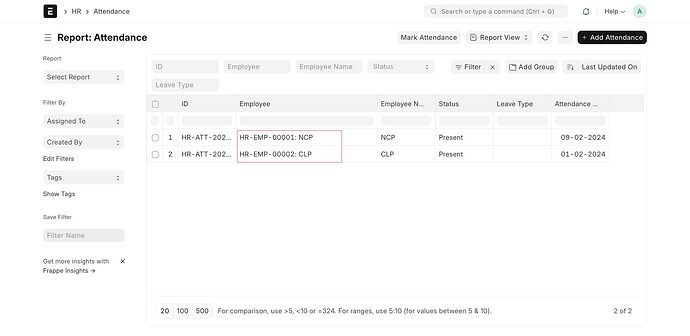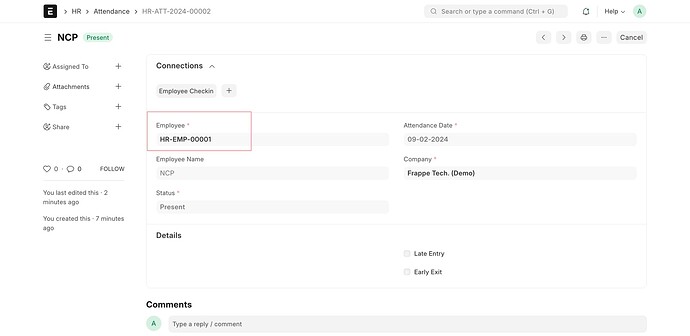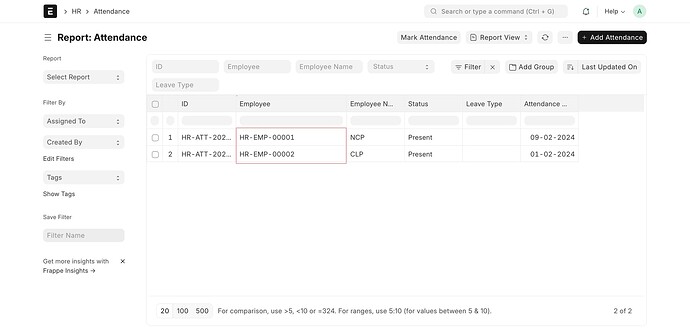Hello,
Please check below screenshot from Doctype Attendance. ![]()
Here in field “Employee” both “Employee Id” and “Employee Name” is showing.
Is there any way to hide the employee name?
Only Employee Id should be there, because Employee Name is already there in next field.
One more reason to hide it is Report View.
Below is the screenshot of report view without “Employee Name” Column ![]()
And When I adds column “Employee Name” to report, Employee name is showing in both field.
My simple requirement is to show Employee Id in one column and Employee Name in another column.
Any suggestions and hints are highly appreciated.
Thanks. ![]()