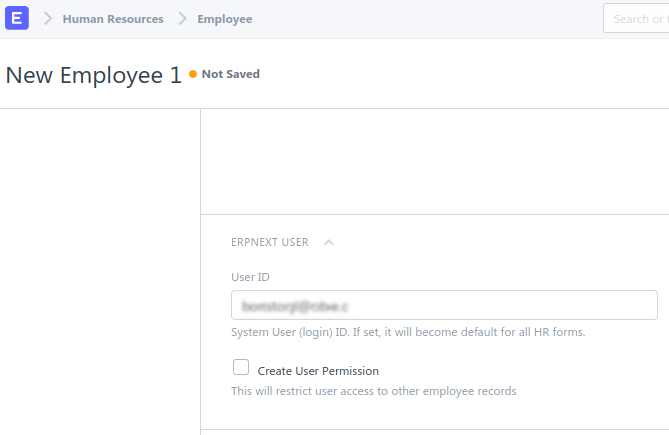Dear sir,
For unknown reason the employee list is now restricted when I open in from my administrator account. My account has all the roles enabled however I can only see 2 employees.
Here is the restriction details
| Field | Value |
|---|---|
| Company | Open Minds CIT |
| Name | EMP/0001 or EMP/0003 |
I don’t understand how is restriction done and how to remove it as normally I want to see here all my employees.
I also try to edit the second employee visible here but despite I select an exit date and I get a confirmation the user is disabled I come back to this employee list to see the employee is still active !!!
I am tired with this and I need to be able to use the software without restrictions as I am the main administrator or the software.
BR
Wael Hossam