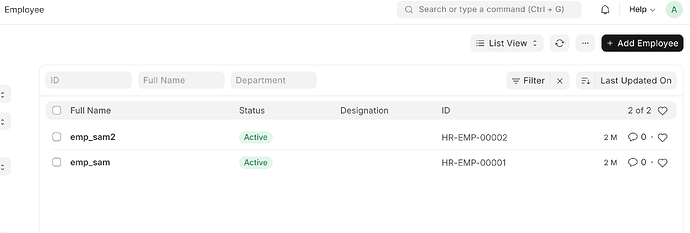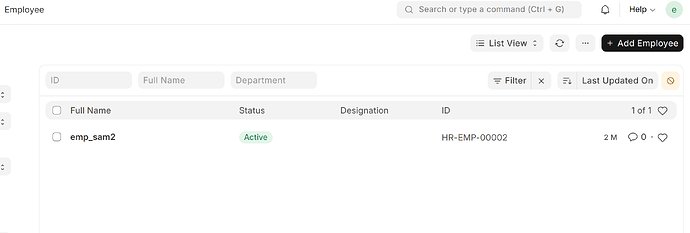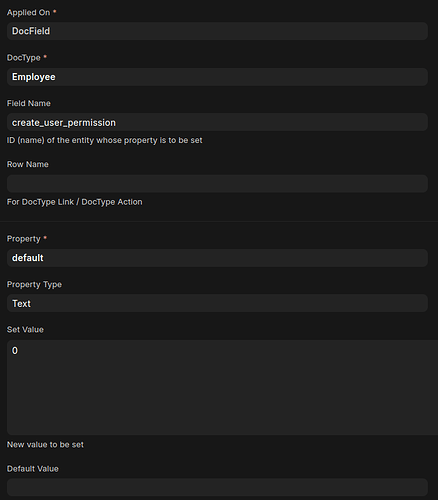When logged in as Administrator, both employees are visible in the Employee list. However, when logged in as a user with the HR, Employee and HR Manager role, only the second employee (HR-EMP-00002) is visible.
Administrator:
HR:
Thank you for your help!
When an HR or HR Manager is also an employee, they may not be able to view other employees’ details due to User Permissions. By default, when an Employee record is created, it automatically creating User Permissions for that Employee and the associated Company.
As a result, the HR or HR Manager will only see records limited to their assigned permissions.
To allow HR or HR Managers to view all employee records, you need to remove the automatically created User Permissions for the HR or HR Manager. This ensures they have access to all relevant data without restrictions.
It worked! Thanks for reply.
If I designate a user as HR or HR Manager in ERPNext, will they be considered an employee?
After removing the automatically created User Permissions for the HR/HR Manager, as suggested in the solution to the employee visibility issue:
-
Will I still be able to perform all employee-related tasks for the HR/HR Manager, such as:
-
Leave management
-
Attendance tracking
-
Salary processing
-
Performance appraisal
-
Are there any implications or restrictions on HR/HR Manager employees after deleting their User Permissions?
Please clarify the implications of assigning HR/HR Manager roles to users who are also employees, and the effects of removing their User Permissions.
@Mohammadsami_Bakhtya
Yes HR can do all work for all employees now.
The HR/HR Manager can view and manage all Employee-related data because their role grants them broader permissions.
they need to be employee to perform their leave and other transactions as they also have leaves and attendance.
But when they login from app they will again be assigned the user permission as employee.
To solve this issue,
there is a check when creating an employee
create user permissions in the collapsible section user details.
when you select any user when creating an employee the field gets visible, its default checked
uncheck that field when creating the employee for any HR user to avoid setting its user permission again and again.
or you can use property setter to remove the default check and set the field to 0 by default
I have also implemented frappe HR recently in my organization and faced the same issue whenever any HR login from the app it automatically assigns the user permissions even after removing it.
How to remove automatically created user permissions for HR Manager user account? @Vipul_Kumar
do u find to how to remove the automatically created user permissions?
there is a permission restrictions can you click no it and show next to last updated on field
thank you sir, i solved the problem, just removed the user permission , it work well.
1 Like