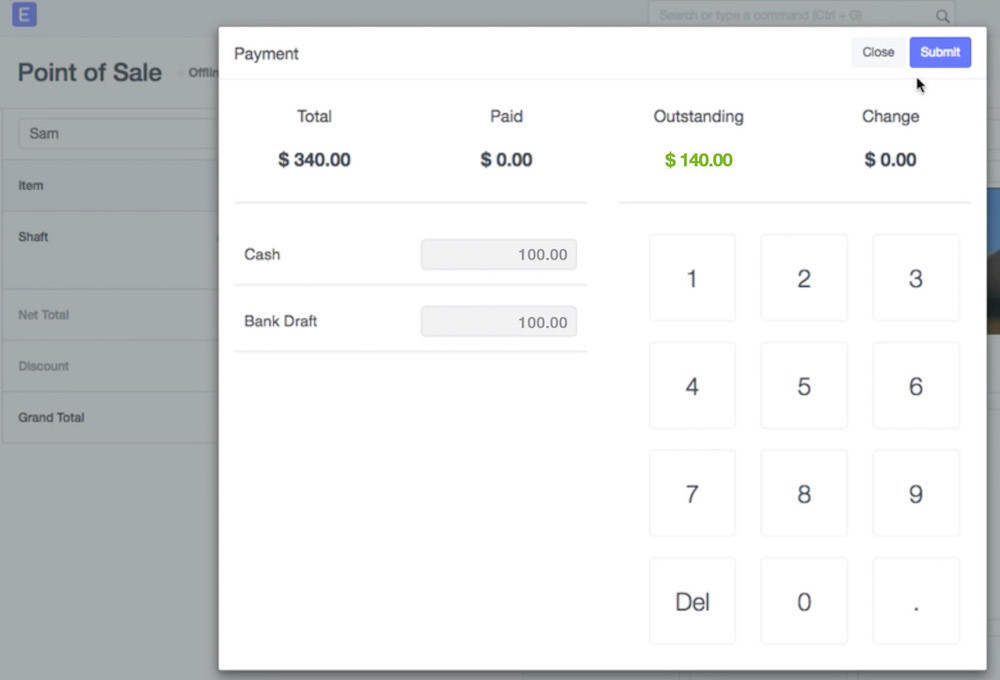I like the changes, the offline capabilities are particularly good.
Would anybody else know what would be the preferred method in implementing an online booking form which would work with POS.
Can ERPNext handle the below requirement and if yes what would be the recommended implementation method?
Client would like to show online booking times. Website would show available time slots (I assume these would be setup as ITEMs with Stock Maintained?
Eg. 2 People would like to book online using payment gateway for a specified time and date. Once booked the POS solution would recognise this and ensure if a walk in customer from the street attempted to book at same time this would not be possible.
Also we would like to be able to update the website once a specified time slot became fully occupied.
This type of functionality is available for many Restaurants so hopefully we can do the same in ERPNext?
Any suggestions? Would like to stay away from a third party integration if possible.
Good work All.
Paul
Hi @rohit_w @rmehta Could you have any recommendations relating to the above? Client looking to ERPNext but comparing with the accounta POS product.
One of their primary requirements is that POS would cater for a realtime online table reservation solution which integrates with the POS Module.
Eg. Customer books restaurant table at 7.00pm for say 4 people via the website. This online booking notifies the POS module so that a walk in customer could not take the same booking time slot as the restaurant capacity is full. POS would be able to show real time booking availability at say 7.30 and a table of 2 as an example.
What could be the best way to achieve this result using ERPNext or is this not possible at this stage?
Also other POS products allow the users to configure standard questions that pop up when either particular items are purchased or the total bill is being paid…
Example… Item Coffee purchased and selected by User in POS module.
Pre configured question pops up to prompt user to ask “would you like to order from a selection of our discounted cakes sir/madam”?.
Thanks for improving POS. This is cetainly making the product more appealing to shop and customer facing clients.
Paul