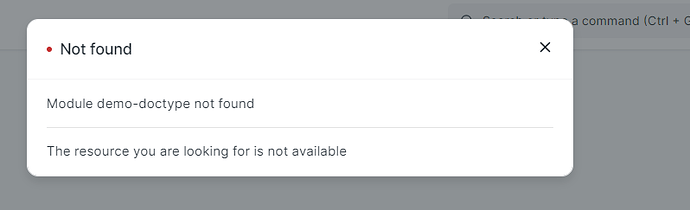Hello everyone
I suddenly had a problem…
Create a module called “demo_dotype”
Then I created an app called “taha” inside the module.
Then I created a DocType inside app and things fell into place
Then, after that, I created a new DocType and saved it. I got the error message shown at the bottom of this problem
And then the DocTypes that I created in the same module show the same error message
Please anyone who encountered this error or any expert friend help in solving the error problem
Thanks
1 Like
Hello @TahaAtiah ^ ^
I think the main problem of this error message you mentioned, is in the router process… that frappe can’t locate your model/doctype, and open it…
There are a few potential reasons why this error message may appear:
you can start with:
- Check if it is Missing or incorrectly Created model:
- Check whether Module not enabled: (from User master, in “Allow Modules” section)…
- Check if it is related to permissions issue: (ensure that currentuser has the appropriate roles and permissions assigned to access the model)…
- Maybe you just need to run
bench restart and bench clear-cache
Hope this helps…
Hi @MohamedAbdulsalam
I have tried all the steps of the experiment, but the problem has not been solved.
Is there any other method to solve it or to avoid such problems??
Hy @TahaAtiah
You can check by opening a new site and installing the module
If the error occurs again, check that your module does not have that doctype
Thank You!
@TahaAtiah In “Doctype” Master, of your app “hotel_app”
Go To: “Permission Rules” Section ,
and:
Check the “Restrict To Domain” field to see if the doctype is restricted to a specific domain.
If it is restricted to domains,
You can delete the field, or go to Domain Settings, and activate the domain…