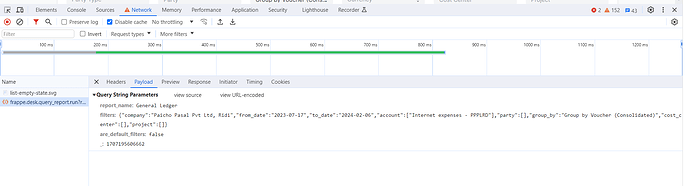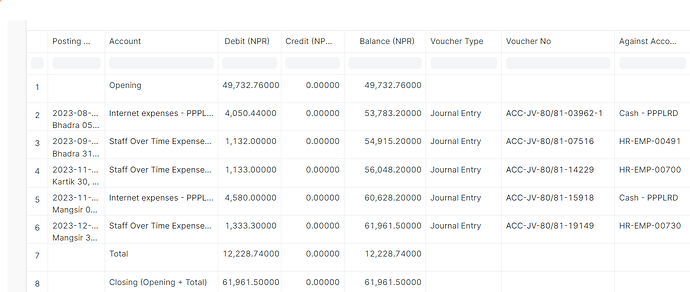If you see image 1 here in filter I have selected internet expenses so that i can get all the transaction form internet expenses account but in image 2 you can see I am getting both data for internet expense and staff expense I tried database querry but there its fine. Can anyone identify why accurate filtration is not working.
Hi @Nipesh41,
It’s worked properly in the latest version 14. so please check it.
I hope this helps.
Thank You!
Sorry but this isn’t the solution for my issue as I am getting another account data when I select internet expense as account filter in general ledger
Hi @Nipesh41,
It’s a basic thing, Code is the same so if you select any accounts, the output will be the same. code is not set according to the filter of particular accounts in erpnext. so update your version and check it. we again checked on the latest version 14 so we haven’t any issues found.
Again check for your side, is any code override or some changes added in the code or not.
Thank You!
Nothing is changed in the core code of erpnext we use custom apps for that kind of customizations. Only thing is that the account heads of both the account was same and now they are changed after transactions. Is account heads changing cause this kind of effect in the reports ?
I think, you selected the parent account so it will show the multiple ledgers.
Go into tree view of the COA and click the little 3 dots on the top right. You should have an option to rebuild the tree. I believe your indexes are corrupted somehow in the tabAccount table and that is why you are getting different accounts mixed in. It just happened to me and rebuilding the tree fixed the issue in the general ledger! I hope this helps even if it’s late
can you share the screenshot of general ledger screen instead of just table??