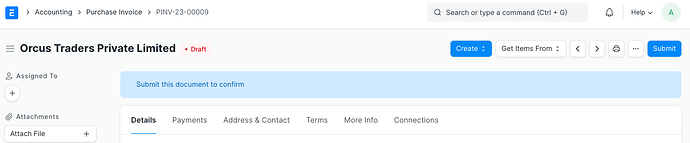ERPNext 14 introduced the new tab structure on some doctypes, for example Purchase Invoice:
How can I revert back to the normal docview? I have most of the fields hidden because we dont use them or they are autofilled, so some tabs only have 1-2 fields in them, which makes no sense. Also I dont want to explain the new structure to the users, it should look the same as before.
I already tried to hide the “Tab Break” fields, but that just hides the tab with all the fields in it. How can I completely disable the tab structure, so all fields are on one page?