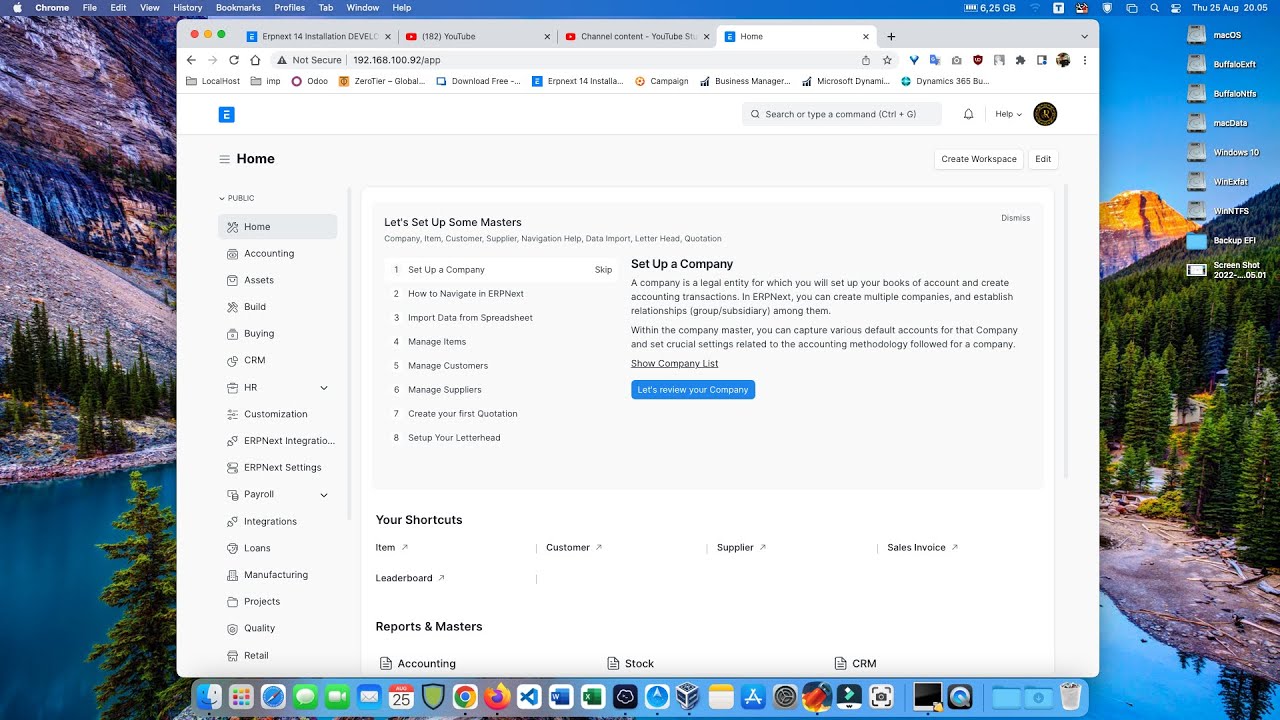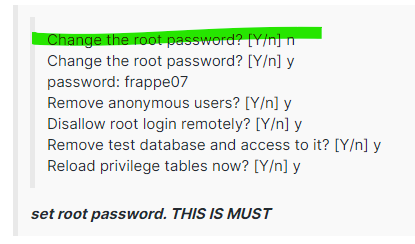![]() https://www.youtube.com/watch?v=4v4zs8TWleY
https://www.youtube.com/watch?v=4v4zs8TWleY ![]()
DEBIAN 11 ERPNext 13, 14+DEV
.
![]() NOTES
NOTES ![]()
![]() SHOULD USE SUGGESTED SYSTEM
SHOULD USE SUGGESTED SYSTEM
because of python versions and frappe dependencies other systems might dont work
![]() SHOULD BE ONLY 2 USERS IN SYSTEM [ root & frappe ]
SHOULD BE ONLY 2 USERS IN SYSTEM [ root & frappe ]
you can use any other user other then frappe
![]() ROOT & FRAPPE PASSWORDS SHOULD BE SAME AS MARIADB
ROOT & FRAPPE PASSWORDS SHOULD BE SAME AS MARIADB
you can use any other password other then frappe07
![]() SERVER SHOULD BE UPGRADED BEFORE START INSTALLATION
SERVER SHOULD BE UPGRADED BEFORE START INSTALLATION
.
.
![]() DEVELOPMENT SETUP
DEVELOPMENT SETUP
sudo apt-get clean -y
sudo apt-get autoremove -y
sudo apt --fix-broken install -y
sudo dpkg --configure -a
sudo apt-get install -f
sudo apt-get update && sudo apt-get upgrade
root@server22
su - root
![]() FIREWALL
FIREWALL
ufw allow 22,25,143,80,443,3306,3022,8000/tcp
ufw enable
![]() REQUIRED TOOLS
REQUIRED TOOLS
apt-get install git python3-dev python3.10-dev python3-setuptools python3-pip python3-distutils redis-server -y
apt install python3.10-venv -y
sudo apt-get update -y
apt-get install xvfb libfontconfig wkhtmltopdf -y
![]() MARIADB
MARIADB
SET YOUR ROOT PASSWORD HERE
sudo passwd root
password: frappe07
apt-get install mariadb-server mariadb-client -y
mysql_secure_installation
Switch to unix_socket authentication [Y/n] n
Change the root password? [Y/n] y
password: frappe07
Remove anonymous users? [Y/n] y
Disallow root login remotely? [Y/n] y
Remove test database and access to it? [Y/n] y
Reload privilege tables now? [Y/n] yset root password. THIS IS MUST
mysql -u root -p
USE mysql;
ALTER USER root@localhost IDENTIFIED VIA mysql_native_password;
SET PASSWORD = PASSWORD(‘frappe07’);
***GIVE THE PASSWORD AS ABOVE IN mysql_secure_installation SETUP
FLUSH PRIVILEGES;
exit
nano /etc/mysql/my.cnf
**add these lines @end of the file
[mysqld]
character-set-client-handshake = FALSE
character-set-server = utf8mb4
collation-server = utf8mb4_unicode_ci[mysql]
default-character-set = utf8mb4
service mysql restart
sudo reboot
frappe@server22
SET YOUR USER PASSWORD HERE
sudo passwd frappe
password: frappe07
sudo su - frappe
sudo chmod o+x $HOME
tee -a ~/.bashrc<<EOF
PATH=$PATH:~/.local/bin/
EOF
source ~/.bashrc
![]() NODE JS & NPM
NODE JS & NPM
sudo apt-get install curl
curl -sL https://deb.nodesource.com/setup_16.x | sudo -E bash -
sudo apt-get install -y nodejs
![]() BENCH DIRECTORY
BENCH DIRECTORY
sudo mkdir /home/bench
sudo chown -R frappe /home/bench
cd /home/bench
sudo npm install -g yarn
![]() FRAPPE
FRAPPE
sudo pip3 install frappe-bench
bench init frappe --verbose --frappe-branch v14.0.0 —{{{ replace with latest version }}}
cd frappe
bench start
OPEN NEW SESSION
![]() SITE CREATION
SITE CREATION
sudo su - frappe
cd /home/bench/frappe
bench new-site site1.local
bench use site1.local
bench migrate
![]() ERPNEXT & HRMS
ERPNEXT & HRMS
bench get-app payments
make sure bench is runing in other terminal
bench get-app erpnext --branch v14.0.0 —{{{ replace with latest version }}}
make sure bench is runing in other terminal
bench get-app hrms
make sure bench is runing in other terminal
bench --site site1.local install-app erpnext
make sure bench is runing in other terminal
bench --site site1.local install-app hrms
bench use site1.local
bench migrate
make sure bench is runing in other terminal
.
.
.
![]() GO TO [SERVER IP]:8000 SETUP YOUR DEVELOPMENT SYSTEM
GO TO [SERVER IP]:8000 SETUP YOUR DEVELOPMENT SYSTEM ![]()
=====================================================
.
.
.
![]() PRODUCTION SETUP
PRODUCTION SETUP
bench --site site1.local enable-scheduler
bench --site site1.local add-to-hosts
bench --site site1.local set-maintenance-mode off
bench --site site1.local scheduler resume
sudo snap install --classic certbot
sudo bench setup production frappe
bench setup supervisor
sudo ln -spwd/config/supervisor.conf /etc/supervisor/conf.d/frappe-bench.conf
sudo bench setup sudoers $(whoami)
STOP BENCH ++> ctrl+c
sudo service supervisor stop
sudo service nginx stop
sudo service supervisor start
sudo service nginx start
sudo bench setup production frappe
.
.
.
![]() GO TO [SERVER IP] YOUR PRODUCTION SYSTEM IS UP
GO TO [SERVER IP] YOUR PRODUCTION SYSTEM IS UP ![]()
.
.
.
================
![]() NOTES
NOTES ![]()
error: <class ‘PermissionError’>, [Errno 13] Permission denied: file: /usr/lib/python3/dist-packages/supervisor/xmlrpc.py line: 560
After productions is up. if you want to add any other app. just go through with below setup to avoid
============================
sudo su - frappe
cd /home/bench/frappe
sudo service supervisor stop
sudo service nginx stop
bench start
OPEN NEW SESSION
sudo su - frappe
cd /home/bench/frappe
bench get-app chat
make sure bench is runing in other terminal
bench get-app https://github.com/libracore/woocommerceconnector.git
make sure bench is runing in other terminal
bench get-app healthcare
make sure bench is runing in other terminal
bench get-app hospitality
make sure bench is runing in other terminal
bench --site site1.local install-app chat
make sure bench is runing in other terminal
bench --site site1.local install-app woocommerceconnector
make sure bench is runing in other terminal
bench --site site1.local install-app healthcare
make sure bench is runing in other terminal
bench --site site1.local install-app hospitality
make sure bench is runing in other terminal
bench use site1.local
bench migrate
sudo service supervisor start
sudo service nginx start
bench --site site1.local clear-website-cache
.
.
================
![]() BENCH UPDATE
BENCH UPDATE ![]()
After productions is up. Update the Bench
===========================================
sudo su - frappe
cd /home/bench/frappe
sudo service supervisor stop
sudo service nginx stop
bench start
OPEN NEW SESSION
sudo su - frappe
cd /home/bench/frappe
bench update --reset
sudo service supervisor start
sudo service nginx start
bench --site site1.local clear-website-cache