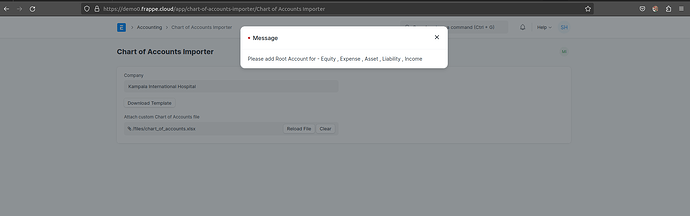Hi. I have exported my chart of accounts from Quickbooks and am working on getting them to import into ERPNext 12. I have followed the format for the importing requirements and all of the accounts are passing the import test with the exception of the account Cost of Goods Sold. No matter how I format the file, it always generates the error “The parent account 50000 - Cost of Goods Sold does not exist in the uploaded template”. I have compared this error to others that have had similar problems with this but cannot seem to find a “cure” for the ill. I do have a few COGS accounts that I track for the various products we produce and they are set as a child of the main Cost of Goods Sold account. I have the parent Cost of Goods Sold in the import file setup as follows:
Account Name - Cost of Goods Sold
Parent Account - Blank
Account Number - 50000
Parent Account Number - Blank
Is Group - 1
Account Type - Cost of Goods Sold
Root Type - Expense
I have removed all the sub COGS accounts, set the COGS account as a member of another expense account and still get this same error message. Please help…