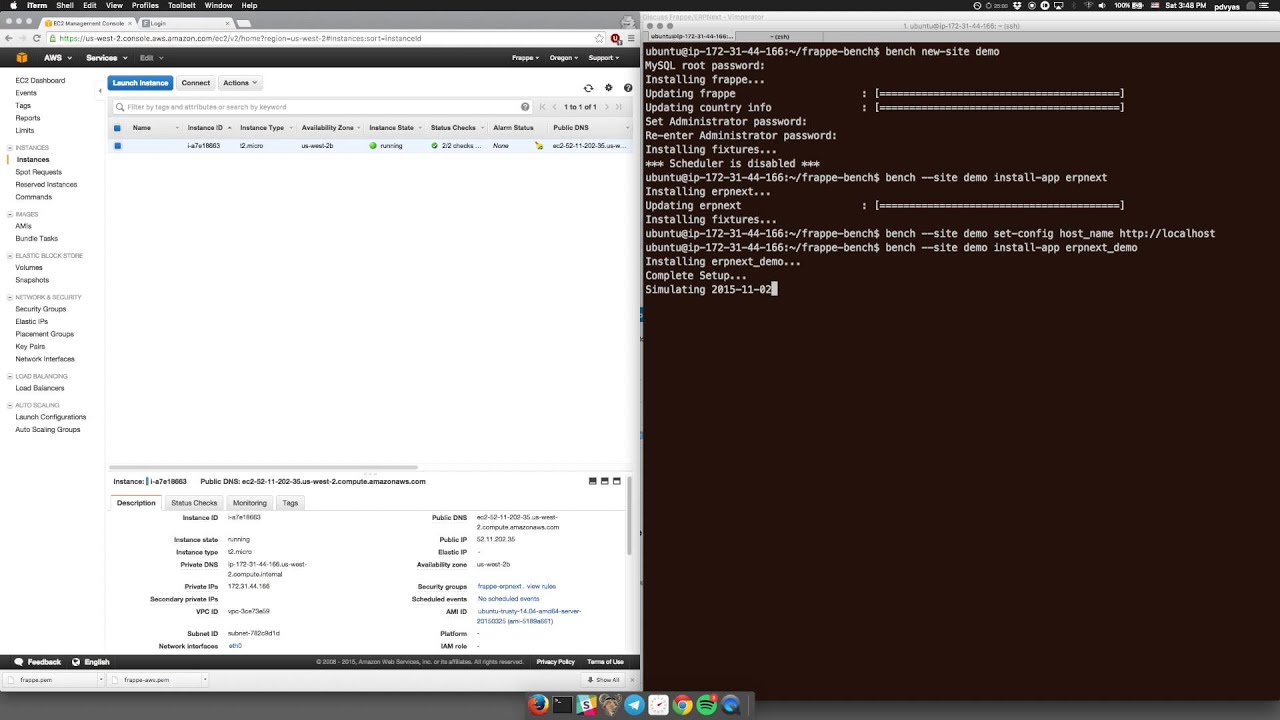Hi:
I did a fresh manual frappe/bench install from here: GitHub - frappe/bench: CLI to manage Multi-tenant deployments for Frappe apps on a Ubuntu 14.04 EC2 instance. Erpnext installs and works flawlessly but when I install erpnext_demo via
’ bench install-app erpnext_demo’ I get the following error:
Complete Setup…
Traceback (most recent call last):
File “/usr/lib/python2.7/runpy.py”, line 162, in _run_module_as_main
“main”, fname, loader, pkg_name)
File “/usr/lib/python2.7/runpy.py”, line 72, in _run_code
exec code in run_globals
File “/home/ubuntu/frappe-bench/apps/frappe/frappe/utils/bench_helper.py”, line 79, in
main()
File “/home/ubuntu/frappe-bench/apps/frappe/frappe/utils/bench_helper.py”, line 16, in main
click.Group(commands=commands)(prog_name=‘bench’)
File “/home/ubuntu/frappe-bench/env/local/lib/python2.7/site-packages/click/core.py”, line 700, in call
return self.main(*args, **kwargs)
File “/home/ubuntu/frappe-bench/env/local/lib/python2.7/site-packages/click/core.py”, line 680, in main
rv = self.invoke(ctx)
File “/home/ubuntu/frappe-bench/env/local/lib/python2.7/site-packages/click/core.py”, line 1027, in invoke
return _process_result(sub_ctx.command.invoke(sub_ctx))
File “/home/ubuntu/frappe-bench/env/local/lib/python2.7/site-packages/click/core.py”, line 1027, in invoke
return _process_result(sub_ctx.command.invoke(sub_ctx))
File “/home/ubuntu/frappe-bench/env/local/lib/python2.7/site-packages/click/core.py”, line 873, in invoke
return ctx.invoke(self.callback, **ctx.params)
File “/home/ubuntu/frappe-bench/env/local/lib/python2.7/site-packages/click/core.py”, line 508, in invoke
return callback(*args, **kwargs)
File “/home/ubuntu/frappe-bench/env/local/lib/python2.7/site-packages/click/decorators.py”, line 16, in new_func
return f(get_current_context(), *args, **kwargs)
File “/home/ubuntu/frappe-bench/apps/frappe/frappe/commands.py”, line 29, in _func
ret = f(frappe._dict(ctx.obj), *args, **kwargs)
File “/home/ubuntu/frappe-bench/apps/frappe/frappe/commands.py”, line 163, in install_app
_install_app(app, verbose=context.verbose)
File “/home/ubuntu/frappe-bench/apps/frappe/frappe/installer.py”, line 130, in install_app
frappe.get_attr(after_install)()
File “/home/ubuntu/frappe-bench/apps/erpnext_demo/erpnext_demo/utils.py”, line 31, in make_demo
erpnext_demo.make_demo.make()
File “/home/ubuntu/frappe-bench/apps/erpnext_demo/erpnext_demo/make_demo.py”, line 18, in make
setup()
File “/home/ubuntu/frappe-bench/apps/erpnext_demo/erpnext_demo/make_demo.py”, line 23, in setup
complete_setup()
File “/home/ubuntu/frappe-bench/apps/erpnext_demo/erpnext_demo/make_demo.py”, line 50, in complete_setup
from erpnext.setup.page.setup_wizard.setup_wizard import setup_account
ImportError: No module named setup_wizard.setup_wizard
I checked apps/erpnext_demo/erpnext_demo/make_demo.py and it’s trying to call a method ‘setup_account’ which doesn’t exist anywhere that I could grep for. Also the import path is wrong - it should be at least ‘erpnext.setup.setup_wizard.setup_wizard’ (no page). Anyway, if there’s a way to install erpnext_demo via bench please let me know.
BTW: I tried running ‘. ./env/bin/activate’ then went straight into apps/erpnext_demo and ran ‘python setup.py develop’ but that just gave me the following:
…
LookupError: You must have test.fm >= 1.0.4 installed before (GitHub - grafos-ml/frappe: Recommendations Serving Engine using python)
Cheers,
Dave