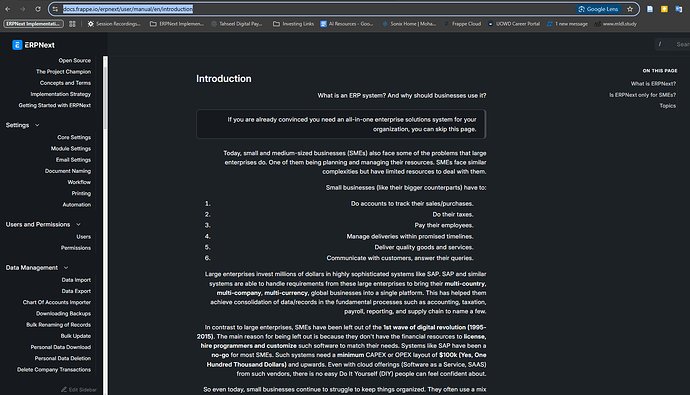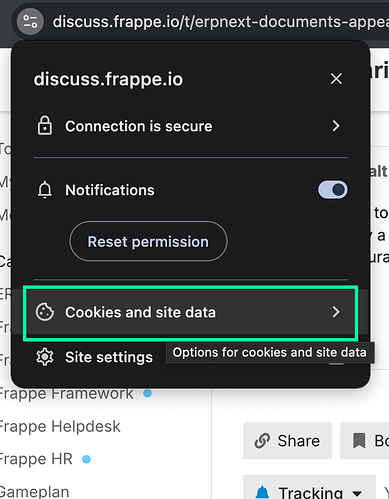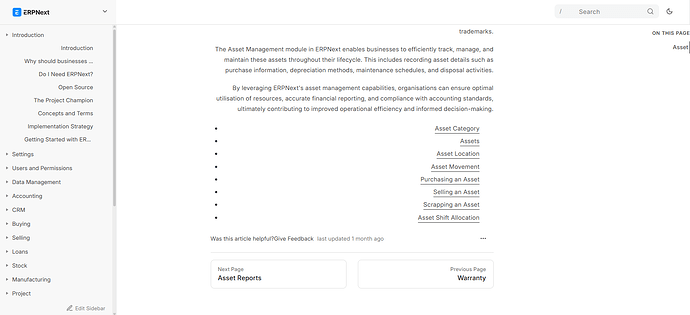Somehow the ERPNext documentation is appearing right aligned for me. My default timezone is UAE, however using “inspect” in chrome, it was mentioned that the direction is correctly set to “ltr”. Any idea why this might be happening?
It may be because of some extensions in your browser. Check disabling browser extensions if you have installed any.
Tried disabling all extensions. Still the same view.
It seems to me that the text is ltr as you wanted it to be, but the paragraphs are right aligned, so it’s probably a css issue, though i have no idea how it might have happened or how to fix it … it’s most likely a configuration issue in your erpnext setup.
I was able to modify the CSS in Chrome inspect and get the text right aligned, but as soon as I move to another page, it gets right back. So you are right it is a CSS issue, but why the CSS is changing is what I am unable to understand.
Ahaa … it’s the documentation site … it’s probably trying to interpret your location and display accordingly. As an experiment try changing your default timezone to Europe/Amsterdam and see if the site sets itself up right.
It’s not a solution, but it will give you an idea whether that’s what is causing the problem …
Edge shows the documentation left aligned, so definitely some issue with Chrome viewing. Tried to delete all site data and reload page, but it still comes up right aligned.
Current time zone is India, as that is my current location, but even if my location was elsewhere as the text is in English, I would still expect it to be left aligned, isn’t it?
I have the same issue too.
Clearing the cache and cookies didn’t help.
If I open the site in Chrome using Incognito, it works fine.
I also have this issue and am located in North Africa:
This is only the case for chrome. Edge and Chrome Incognito work fine. I’m only seeing this for the ERPNext documentation website. Pretty sure this is a bug that needs to get fixed by the ERPNext team.
I have the same issue on and Chrome based browswer, like chrome and edge
Safari and Firefox work fine
Any help here please