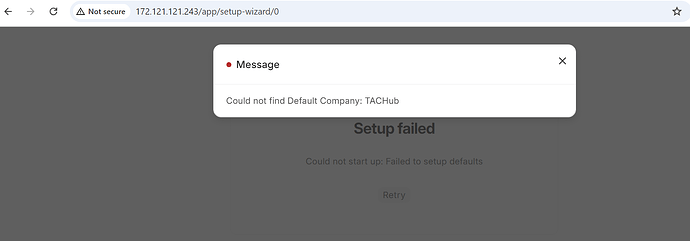After I setup my erpnext to production and followed through the setup I encounter this error when trying to set up company. This is after setting up name, email and password, I am unable to setup company. I’ve tried bench update but didn’t work.
Here is the error:
Traceback (most recent call last):
File “apps/frappe/frappe/app.py”, line 114, in application
response = frappe.api.handle(request)
File “apps/frappe/frappe/api/init.py”, line 49, in handle
data = endpoint(**arguments)
File “apps/frappe/frappe/api/v1.py”, line 36, in handle_rpc_call
return frappe.handler.handle()
File “apps/frappe/frappe/handler.py”, line 49, in handle
data = execute_cmd(cmd)
File “apps/frappe/frappe/handler.py”, line 85, in execute_cmd
return frappe.call(method, **frappe.form_dict)
File “apps/frappe/frappe/init.py”, line 1768, in call
return fn(*args, **newargs)
File “apps/frappe/frappe/utils/typing_validations.py”, line 31, in wrapper
return func(*args, **kwargs)
File “apps/frappe/frappe/desk/page/setup_wizard/setup_wizard.py”, line 61, in setup_complete
return process_setup_stages(stages, args)
File “apps/frappe/frappe/desk/page/setup_wizard/setup_wizard.py”, line 81, in process_setup_stages
task.get(“fn”)(task.get(“args”))
File “apps/erpnext/erpnext/setup/setup_wizard/setup_wizard.py”, line 59, in setup_defaults
fixtures.install_defaults(frappe._dict(args))
File “apps/erpnext/erpnext/setup/setup_wizard/operations/install_fixtures.py”, line 478, in install_defaults
set_global_defaults(args)
File “apps/erpnext/erpnext/setup/setup_wizard/operations/install_fixtures.py”, line 496, in set_global_defaults
global_defaults.save()
File “apps/frappe/frappe/model/document.py”, line 337, in save
return self._save(*args, **kwargs)
File “apps/frappe/frappe/model/document.py”, line 372, in _save
self._validate_links()
File “apps/frappe/frappe/model/document.py”, line 930, in validate_links
frappe.throw((“Could not find {0}”).format(msg), frappe.LinkValidationError)
File “apps/frappe/frappe/init.py”, line 645, in throw
msgprint(
File “apps/frappe/frappe/init.py”, line 610, in msgprint
_raise_exception()
File “apps/frappe/frappe/init.py”, line 561, in _raise_exception
raise exc
frappe.exceptions.LinkValidationError: Could not find Default Company: TACHub