Task: Manually restoring ERPNext 14 within docker environment. Bring system’s database and files configuration back to the point in time the backup was taken.
Documentation: bench restore
bench --site {site} restore {path/to/database/file}
--with-public-files {path/to/public/archive}
--with-private-files {path/to/private/archive}
Command within the container ‘erpnext-one-queue-long-1’ which is connected to the volume ‘erpnext-one_sites’ in which ERPNext seems to automatically be writing backups (backup names have been manually shortened here):
~/frappe-bench/sites$
bench --site erp.site.de restore
./erp.site.de/private/backups/database.sql.gz
--with-public-files
./erp.site.de/private/backups/files.tar
--with-private-files
./erp.site.de/private/backups/private-files.tar
Response:
App frappe already installed
*** Scheduler is enabled ***
Site erp.plattenstrom.de has been restored
bash: --with-public-files: command not found
bash: --with-private-files: command not found
Restore seems to be working, what is with those ‘command not found’?
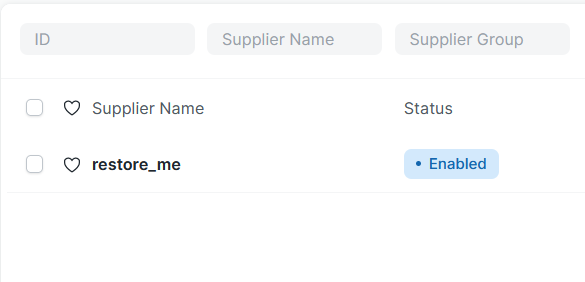 ->OK->
->OK->
