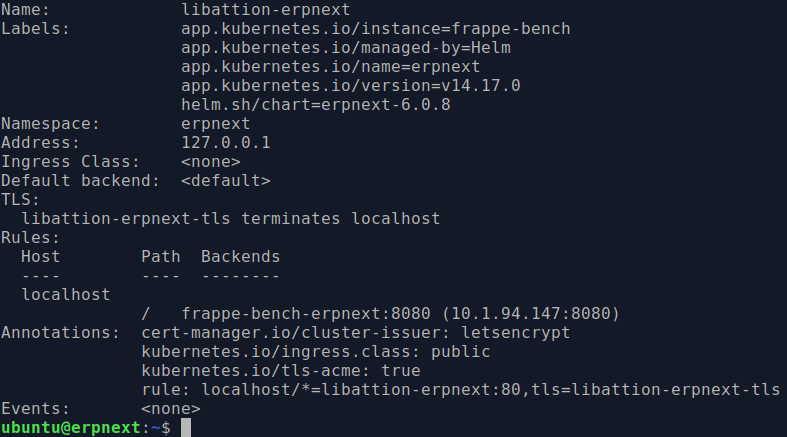Hi Thanks for all the replies,
so I got it to work now!
the main problem was that I did not really understand the relation of the SitenName and the host.
In my mind the Service would just be Provided under the IP address and the DNS records would just do the translation of the IP so it would not matter what the actual host name was.
This is not the case the server check’s the host name and if the host name aka the IP address forwarding is not from the correct host than it does not accept the connection.
Armed with that knowledge I changed the SiteName in the custom-values.yaml to erp.libattion.com (which will be my final intended domain name)
and regenerated the Ingress file so now I have:
---
# Source: erpnext/templates/ingress.yaml
apiVersion: networking.k8s.io/v1
kind: Ingress
metadata:
name: libattion-erpnext
labels:
helm.sh/chart: erpnext-6.0.8
app.kubernetes.io/name: erpnext
app.kubernetes.io/instance: frappe-bench
app.kubernetes.io/version: "v14.17.0"
app.kubernetes.io/managed-by: Helm
annotations:
cert-manager.io/cluster-issuer: letsencrypt
kubernetes.io/ingress.class: nginx
kubernetes.io/tls-acme: "true"
spec:
tls:
- hosts:
- "erp.libattion.com"
secretName: libattion-erpnext-tls
rules:
- host: "erp.libattion.com"
http:
paths:
- path: /
pathType: Prefix
backend:
service:
name: frappe-bench-erpnext
port:
number: 8080
than I added a entry in my local etc/hosts file (since I do not have that DNS A record set yet)
<IP of Server> erp.libattion.com
So my request header now comes with the correct host name.
and voilà it starts Working!
So this is fine for now, however in the near future I we will move from a online server to an office server and I will then try to set It up with MetalLB I then also have an IP range available.
More so, when I install only the ERPNext app this works fine but if I add other apps, it fails to install them and I only get the standard bench site.
If I try to correct that buy adding bench install-app payments in the create-new-site.yaml before the site installation step it seems to work but, the pod/frappe-bench-erpnext-scheduler-855967dc6c-zjjlt then fails with the following error message:
Traceback (most recent call last):
File "/usr/local/lib/python3.10/runpy.py", line 196, in _run_module_as_main
return _run_code(code, main_globals, None,
File "/usr/local/lib/python3.10/runpy.py", line 86, in _run_code
exec(code, run_globals)
File "/home/frappe/frappe-bench/apps/frappe/frappe/utils/bench_helper.py", line 109, in <module>
main()
File "/home/frappe/frappe-bench/apps/frappe/frappe/utils/bench_helper.py", line 18, in main
click.Group(commands=commands)(prog_name="bench")
File "/home/frappe/frappe-bench/env/lib/python3.10/site-packages/click/core.py", line 829, in __call__
return self.main(*args, **kwargs)
File "/home/frappe/frappe-bench/env/lib/python3.10/site-packages/click/core.py", line 782, in main
rv = self.invoke(ctx)
File "/home/frappe/frappe-bench/env/lib/python3.10/site-packages/click/core.py", line 1259, in invoke
return _process_result(sub_ctx.command.invoke(sub_ctx))
File "/home/frappe/frappe-bench/env/lib/python3.10/site-packages/click/core.py", line 1259, in invoke
return _process_result(sub_ctx.command.invoke(sub_ctx))
File "/home/frappe/frappe-bench/env/lib/python3.10/site-packages/click/core.py", line 1066, in invoke
return ctx.invoke(self.callback, **ctx.params)
File "/home/frappe/frappe-bench/env/lib/python3.10/site-packages/click/core.py", line 610, in invoke
return callback(*args, **kwargs)
File "/home/frappe/frappe-bench/apps/frappe/frappe/commands/scheduler.py", line 177, in start_scheduler
start_scheduler()
File "/home/frappe/frappe-bench/apps/frappe/frappe/utils/scheduler.py", line 37, in start_scheduler
tick = cint(frappe.get_conf().scheduler_tick_interval) or 60
File "/home/frappe/frappe-bench/apps/frappe/frappe/__init__.py", line 331, in get_conf
with init_site(site):
File "/home/frappe/frappe-bench/apps/frappe/frappe/__init__.py", line 341, in __enter__
init(self.site)
File "/home/frappe/frappe-bench/apps/frappe/frappe/__init__.py", line 248, in init
setup_module_map()
File "/home/frappe/frappe-bench/apps/frappe/frappe/__init__.py", line 1538, in setup_module_map
for module in get_module_list(app):
File "/home/frappe/frappe-bench/apps/frappe/frappe/__init__.py", line 1378, in get_module_list
return get_file_items(os.path.join(os.path.dirname(get_module(app_name).__file__), "modules.txt"))
File "/home/frappe/frappe-bench/apps/frappe/frappe/__init__.py", line 1327, in get_module
return importlib.import_module(modulename)
File "/usr/local/lib/python3.10/importlib/__init__.py", line 126, in import_module
return _bootstrap._gcd_import(name[level:], package, level)
File "<frozen importlib._bootstrap>", line 1050, in _gcd_import
File "<frozen importlib._bootstrap>", line 1027, in _find_and_load
File "<frozen importlib._bootstrap>", line 1004, in _find_and_load_unlocked
ModuleNotFoundError: No module named 'payments'
This seems to me like a recourse is unavailable, and since it is working otherwise this could be a bug.
Maybe someone has a few hints I can follow of where to look or how to approach that?
Thanks for all the Kind Help