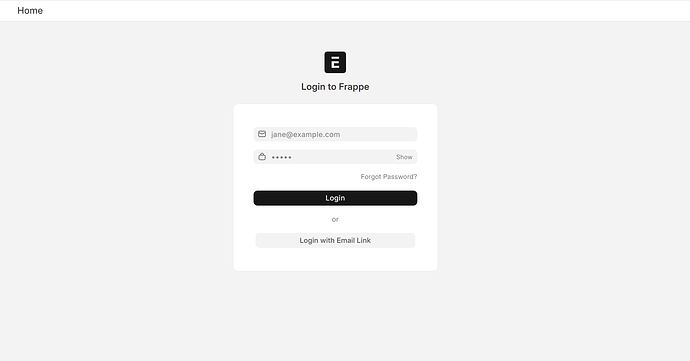Hello,
I have been attempting to run ERPnext locally (this also happens to be my first time running software locally)
I have followed the steps to set up a docker container, clone the repo, and after getting the easy-install, running
‘python easy-install.py --prod --email your@email.tld’
In docker, I can see a link to an 80:80 port but going here gives me a 404. However, after running the python command, the output tells me that the app can be accessed at site1.localhost.
Interestingly, navigating here takes me to a Frappe home page.
I am currently stuck trying to login. I am using the email I provided during the python command, and the admin_password provided in the passwords.txt.
I am being told that my email is not in the system.
Looking for some context on what I did running the easy-install and the current state I am at.
Thank you!