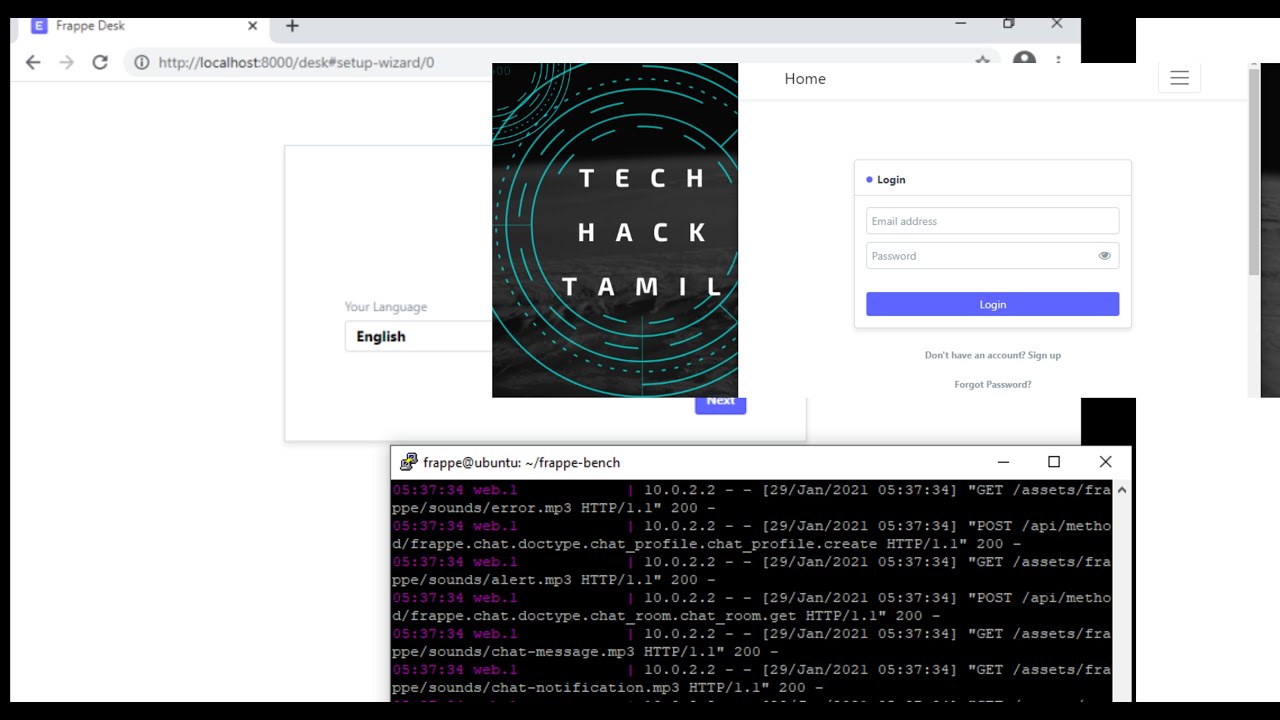Hi , i am trying to install ERPNext but i am getting these issues
bench update
Backing up sites…
INFO:bench.app:pulling frappe
$ git pull upstream develop
From GitHub - frappe/frappe: Low code web framework for real world applications, in Python and Javascript
- branch develop → FETCH_HEAD
Already up to date.
$ find . -name “*.pyc” -delete
Updating Python libraries…
$ /home/erpnext/frappe-bench/env/bin/pip install -q -U pip
INFO:bench.app:installing frappe
$ /home/erpnext/frappe-bench/env/bin/pip install -q -U -e /home/erpnext/frappe-bench/apps/frappe
Updating node packages…
$ yarn install
yarn install v1.22.4
[1/4] Resolving packages…
[2/4] Fetching packages…
error chalk@4.0.0: The engine “node” is incompatible with this module. Expected version “>=10”. Got “8.17.0”
error Found incompatible module.
info Visit yarn install | Yarn for documentation about this command.
Patching sites…
Compiling Python Files…
$ bench build
yarn run v1.22.4
$ FRAPPE_ENV=production node rollup/build.js
module.js:550
** throw err;**
** ^**
Error: Cannot find module ‘rollup-plugin-terser’
at Function.Module._resolveFilename (module.js:548:15)
at Function.Module._load (module.js:475:25)
at Module.require (module.js:597:17)
at require (internal/module.js:11:18)
at Object. (/home/erpnext/frappe-bench/apps/frappe/rollup/config.js:11:20)
at Module._compile (module.js:653:30)
at Object.Module._extensions…js (module.js:664:10)
at Module.load (module.js:566:32)
at tryModuleLoad (module.js:506:12)
at Function.Module._load (module.js:498:3)
error Command failed with exit code 1.
info Visit yarn run | Yarn for documentation about this command.
Bench: Deployment tool for Frappe and Frappe Applications (CLI to Manage Frappe Deployments).
Open source depends on your contributions, so please contribute bug reports, patches, fixes or cash and be a part of the community
When i am trying to do bench build , i am getting this issue
bench build
yarn run v1.22.4
$ FRAPPE_ENV=production node rollup/build.js
module.js:550
throw err;
^
Error: Cannot find module ‘chalk’
at Function.Module._resolveFilename (module.js:548:15)
at Function.Module._load (module.js:475:25)
at Module.require (module.js:597:17)
at require (internal/module.js:11:18)
at Object. (/home/erpnext/frappe-bench/apps/frappe/rollup/build.js:3:15)
at Module._compile (module.js:653:30)
at Object.Module._extensions…js (module.js:664:10)
at Module.load (module.js:566:32)
at tryModuleLoad (module.js:506:12)
at Function.Module._load (module.js:498:3)
error Command failed with exit code 1.
info Visit yarn run | Yarn for documentation about this command.