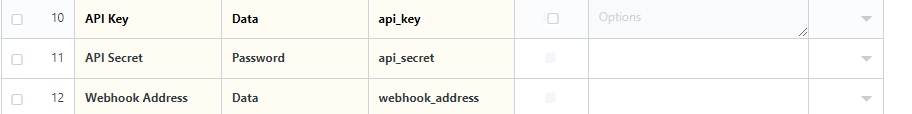@jai_kejriwal can you create a new repo just like erpnext_shopify? I created the custom as an app and did not modify any core files. Also big thanks to the author of erpnext_shopify since I literally copy his app and modified it to work with woocomerce.
@Ralph_Lavaud I’ve read the whole conversation. And I really interesting to test the plugin out. But was unable to successful connect it to Woocomerce site. As there’s no input Consumer key or Consumer secret.
Can you let me know regarding this issue?
Thank you for the good work.
Sam
Has this been vetted or do we need to still install from here to test latest release:
GitHub - rlavaud/erpnext_woocommerce: erpnext_woocommerce
I tried removing the previous install in bench but when I go in app installer I see it here so I’m not sure the status and the install doesn’t complete.
bench update reset gives this
/home/frappe/frappe-bench/apps/frappe/frappe/build.py:106: UserWarning: Source /home/frappe/frappe-bench/apps/erpnext_woocommerce/erpnext_woocommerce/public does not exists.
@imllc and @Sambath1605
After the install you can search for woocommerce setup and from there you can enter all the pertinent. This is an app I created for myself and it works for what I use it for… Like I said in my previous message, this is pretty much a copy of the the shopify app and they work almost the same.
Can you send screens of what you are getting? Have you gone to the Woocommerce Settings page (use the search to do that)
@Ralph_Lavaud, I filled all the required fields, shop URL and API Secret from Woocommerce “Consumer secret”. But end up receiving message “Missing value for Consumer Key, Consumer Secret, or woocommerce URL” as in the attachment.
There’s only API Secret just like the screenshot above I have attached.
When I install,
bench get-app erpnext_woocommerce GitHub - rlavaud/erpnext_woocommerce: erpnext_woocommerce
and
bench --site site_name install-app erpnext_woocommerce
Did I miss something?
You did not miss anything. I am not sure why it does not show up. Do me a favor, on the woocommerce setting screen, go to menu and do edit doctype… See if you have field 10 and 11 (API Key and API Secret). if you have the both, go back to the woocommerce settings screen and go to menu customize, field 10 should me Consumer Key, make sure it’s not hidden.
I will do a clean install on my side to see what happens
I have the same issue
Sorry, For the late reply.
I’ve checked in Woocommerce Setting doctype, Both fields do exist. and it’s not hidden in customize screen as well. But the field did not show up.
Thank you million time @Ralph_Lavaud
I hope it is ready for prime time.
Does it sync everything automatically?
I found solutions. In customize form of woocommerce setting doctype, open customize menu for API Key, then in “Depends On” field, remove everything. The API Key field will now appear.
@Ralph_Lavaud there are some error with the sku field in this extension. If I added SKU to product in woocommerce, ERPNext misunderstood this field as Stock UOM. Can you have a look on that?
In addition, if possible, can we sync product by using SKU/Item Code instead of Product Name/Item name?
Sorry I have been out doing stuff for my actual job LOL. I can look into the sku issue but if I recall, there is an ID which gets stored in erpnext (the woocommerce PK)… Also the way eprnext works is by product name… I don’t know why
Hi, any chance to see this for the erpnext cloud?
any update for teh integration
@farhanayyaz1 available in v11
https://erpnext.org/docs/user/manual/en/erpnext_integration/woocommerce_integration
but i did not see it any email regarding v11 that its including this integration.
Have you made any progress? I’m looking to integrate this now, ERPNext look like exactly what we need but it won’t work unless we don’t have a method of connecting it with WordPress.