hello,
how to set the from to dates in leave application to disable past dates and enable only date of today ? thanks
Hi @AntoniosKamel,
You can add validate using the client script so please apply the client script for the Leave Application.
frappe.ui.form.on('Leave Application', {
validate: function(frm) {
if (frm.doc.from_date < get_today()) {
msgprint('You can not select past date in From Date');
validated = false;
}
}
});
When the user saves the leave application then it will throw the error and the user can’t save the leave application.
I hope this helps.
Thank You!
the message
msgprint('You can not select past date in From Date');
does not appear
how to fix it?
not working for this version
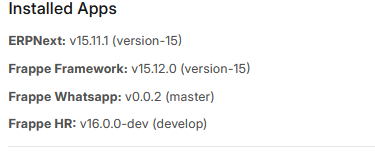
I even can’t click the save button
Hmm ![]()
Please try it.
frappe.ui.form.on('Leave Application', {
validate: function(frm) {
if (frm.doc.from_date < frappe.datetime.get_today()) {
frappe.throw('You cannot select a past date in From Date');
}
}
});
I checked the above script and I worked from my end.
Thank You!
2 Likes
nice, this code is working
thanks for the help and guidance it worked