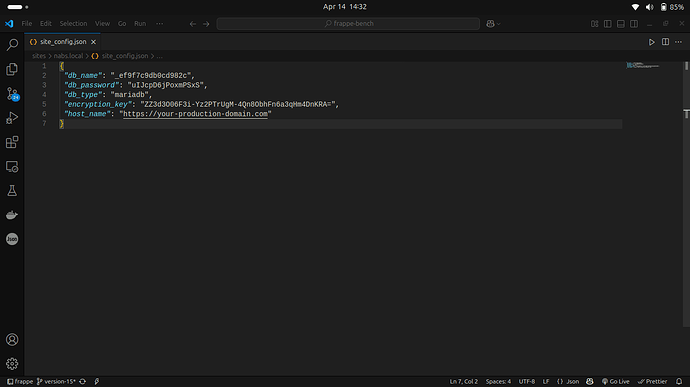Hi all,
Our staff are using a locally configured ERPNext server to create a solution for our business but creating new users sends a welcome email linking to “https://127.0.0.1:8000” which is not usable.
The bench and ERPNext platform have their hostnames and addressees configured correctly in site_config.json and everywhere I could spot in the ERPNext web GUI.
I also looked through the sql database for any 127.0.0.1 values I could change, but was unable to find a relevant row.
Any hints on how to stop it linking to 127.0.0.1:8000 in its new user emails? That is not the hostname/port we access it by. (It sits behind an NGINX reverse proxy which handles TLS)
Best regards,
Jared