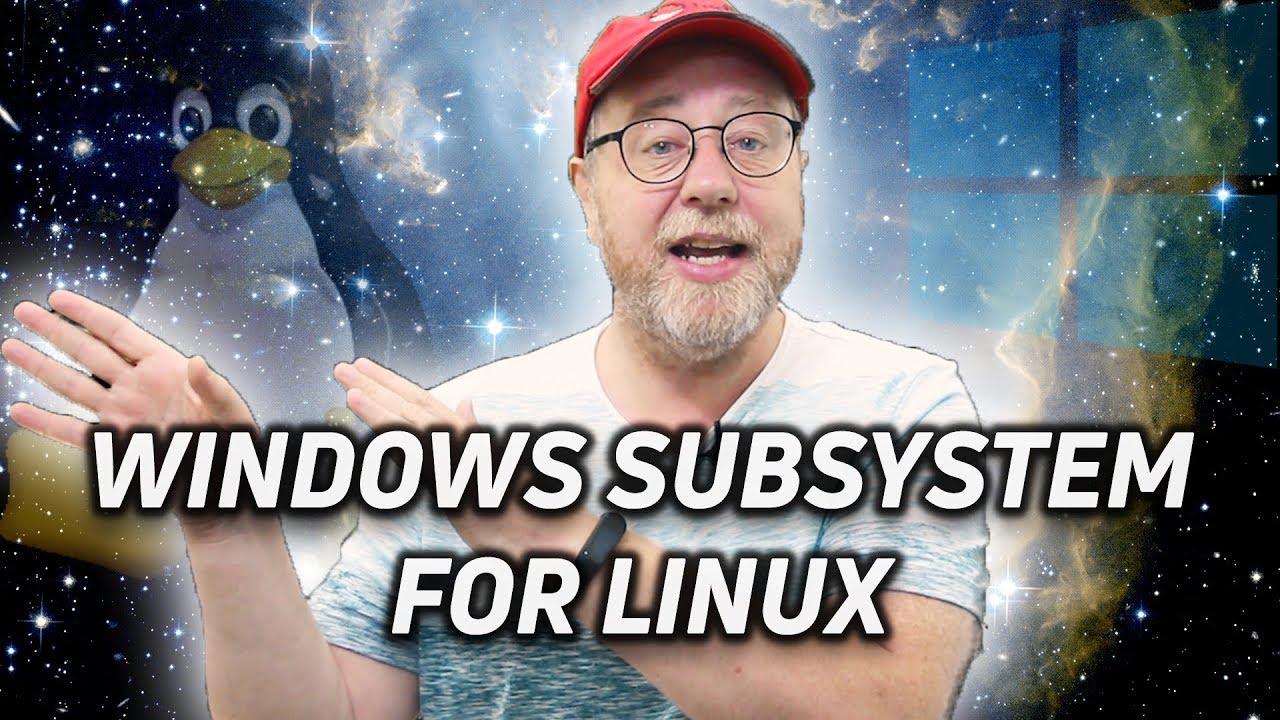finally, installed the ERPNext on windows 10. here are some of the pics of running the erpnext on windows.
Can you share the installation guide
is it possible to build green erpnext like green Odoo,
then the user can simply download the zip file and extract to the target folder and start to use it!
Maybe install ubuntu on Window 10 (Window Subsystem for Linux), then install ERPNext as normally do on ubuntu.
yes, right.![]()
If you can share the process, it would be beneficial for everyone.
Please help to share the installation guide at blockchainacademy.chennai@gmail.com
So much for the mystery. @Sahil is running it through some kind of Ubuntu VM, You can see the Ubuntu Icon next to the browser.
The program that’s displaying the Ubuntu icon is the WSL (Windows Subsystem for Linux). It’s natively available inside Win10.
Hi @SGBarnabas, you like programming adventures, then do it yourself because if i told you the process, nothing you learn.
First try it yourself. if you failed then i’ll surly help you.
One way is use Docker, it really easy.
Using Windows Subsystem for Linux (WSL)
@Sahil I learned enough and still stuck, could you share steps…
Hello Dear,
If you want to use Windows Subsystem for Linux then you can follow the steps in this video and then follow the normal ERPnext Linux Installation command.
Maybe this is what you want.
Hi @nmami simply follow the steps in the video provided by @fkardame to setup linux subsystem for windows then follow the normal ERPNext installation procedure. Actually the problem is i don’t have windows system, currently i’m using linux. but the process is simple as we are doing with linux.
Thanks @Sahil unfortunately I have tried many times no luck all failed.
last one I have tried, do you have any comments on below steps.
Pls follow below step to get install ERPNext Version 12.
I have installed fresh ERPNext 12 on Ubuntu 18.0.4LTS on Windows Subsystem Linux
Ran the below command
sudo apt-get update && upgrade
Rebooted server
sudo mkdir -p /run/dbus
sudo service dbus start
sudo apt-get install python3-setuptools python3-minimal redis-server build-essential
created user netmanthan
sudo adduser netmanthan (Adding a new user erpnext)
sudo usermod -aG sudo netmanthan (giving proper permission)
su netmanthan (login as erpnext user)
Download the installation script by running below command:
sudo wget https://raw.githubusercontent.com/frappe/bench/master/playbooks/install.py
Sudo -H python3 install.py --production --site netmanthan.local --user netmanthan
This will install the ERPNEXT. After this I have updated the bench by running below command:
cd erp_bench/
bench update
I have accessed the application using the link http://localhost
Send error details