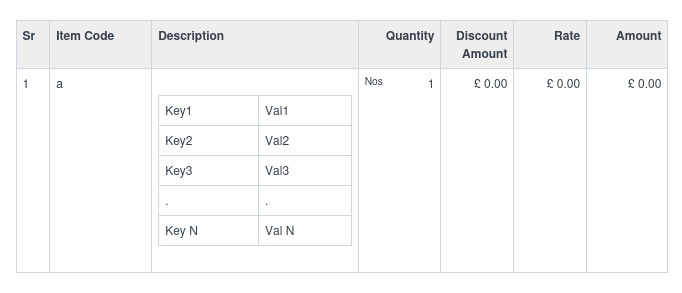We have a specific scenario of printing variable column table inside quotation
The customer has a requirement of Bill of material to be included in the quotation
The particular table within quatation has 4 fields which are standard filter selection. There are an additional 10 fields per table row out of which in any new row entry 1-10 of the these fields can be updated with values by user.
Right now we have 2-3 different print formats with the following
- Standard 4 fields with 4 additional fields
- Standard 4 fields with 7 additional fields
- Standard 4 fields with 10 additional fields
This is quite inflexible way of printing variable column table rather we are looking at a script for user specifying the maximum possible variable columns beyond standard 4 and script taking care to print these additional columns
Please do contact me at amsrk@3qspace.io