So there is a space above .col divs inside .row divs
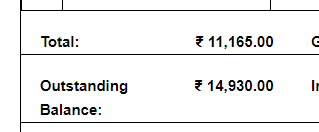
How do I remove this space? I tried .g-0, .m-0, .p-0, .no-gutters and .no-row-gutters. Nothing seems to work
.print-format td {
padding: 0 !important;
}
Put this code in print style section.
I do not have such a class and the issue is with rows not table data cells
Replace td → tr and chek it
Oh sorry I meant Bootstrap rows not table rows
Set specific class td–> class name.
I think that’s working
.print-format .rowclassname {
padding: 0 !important;
}