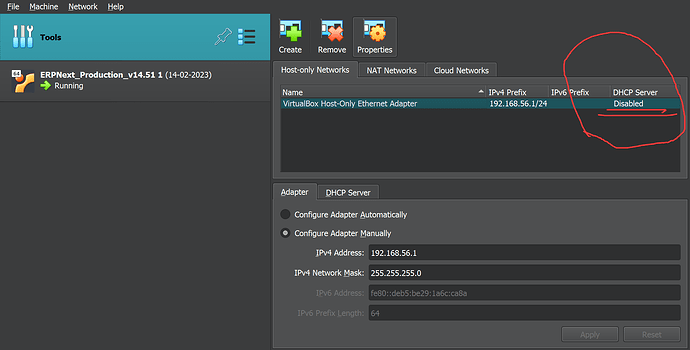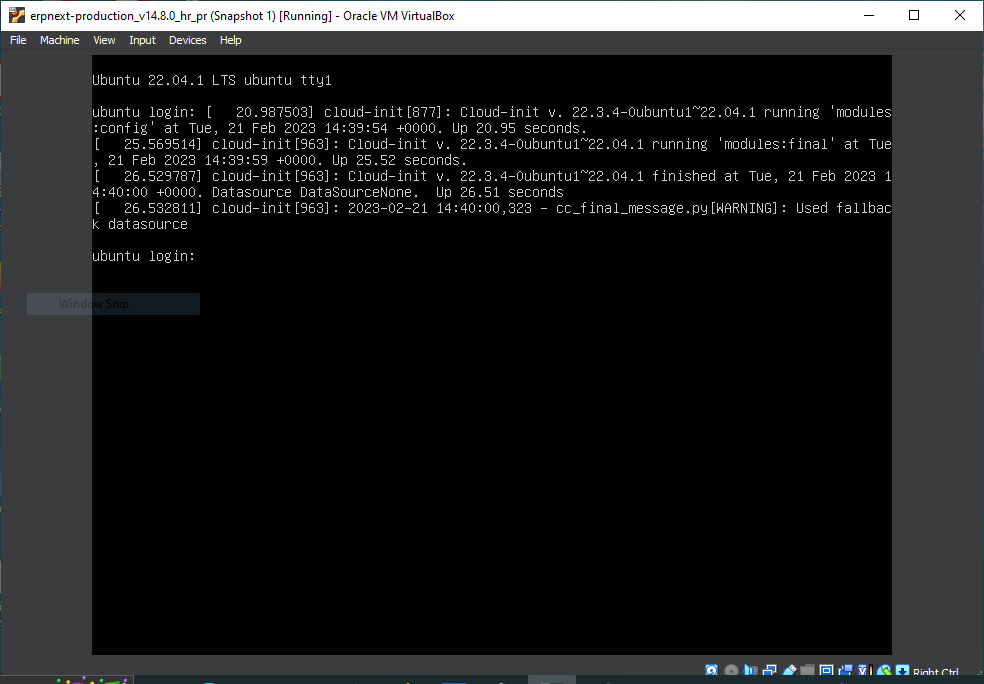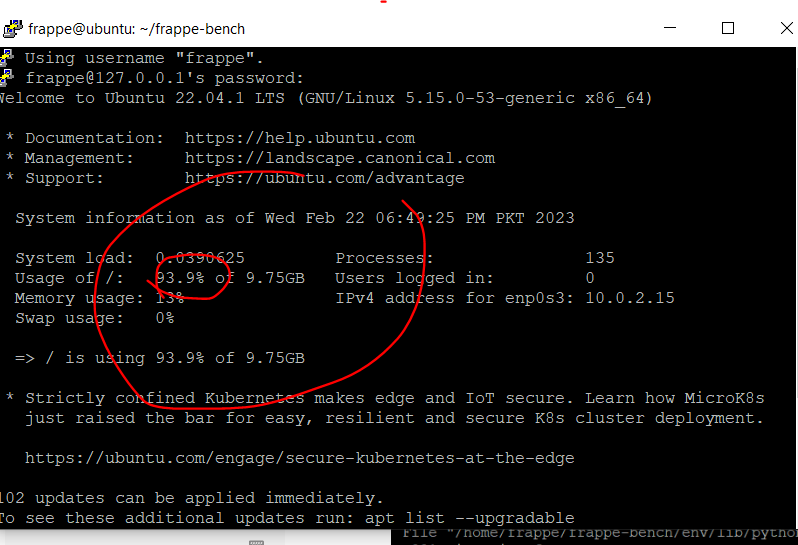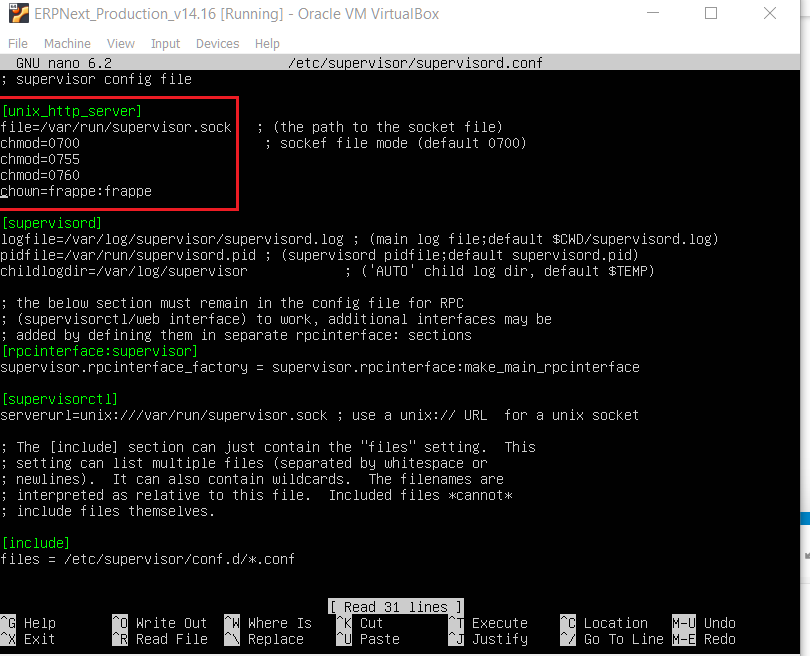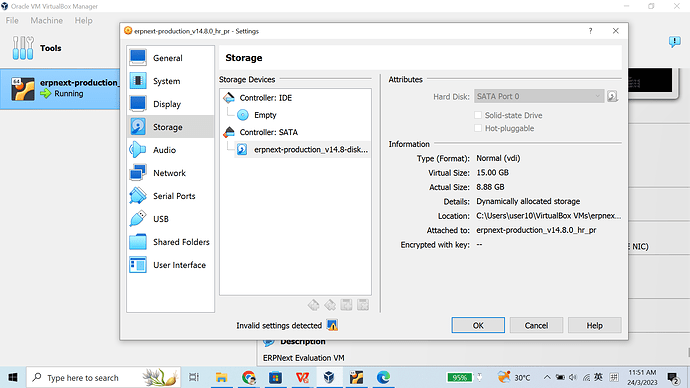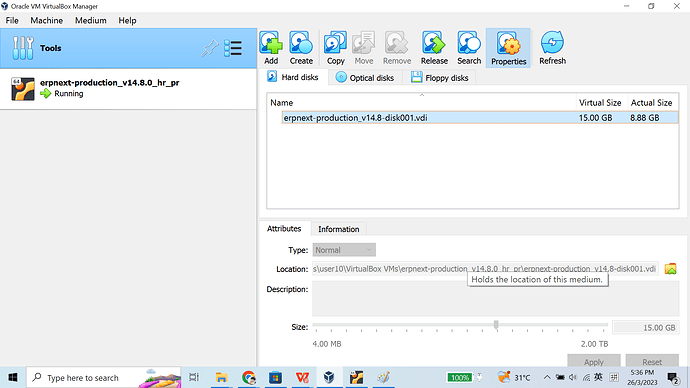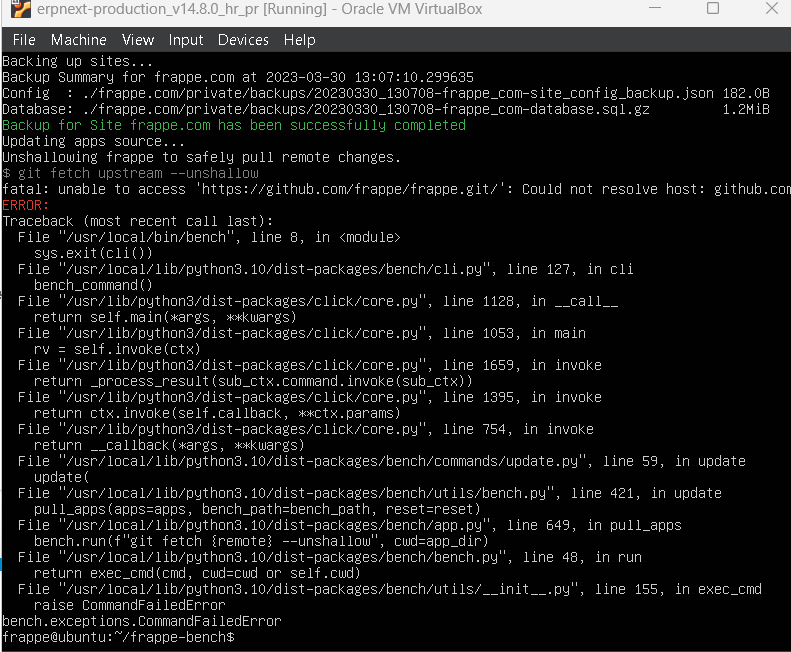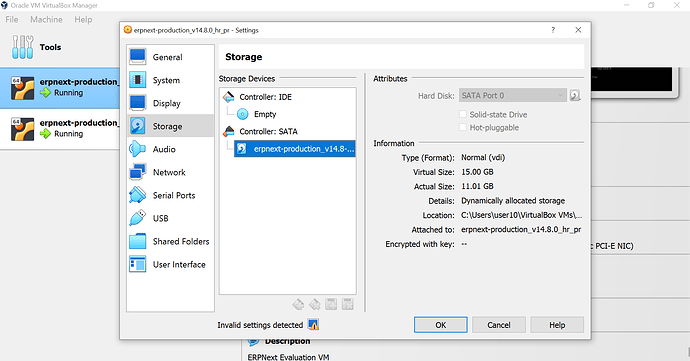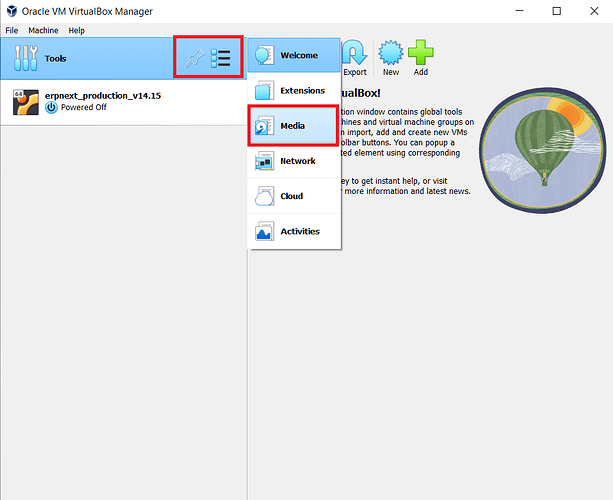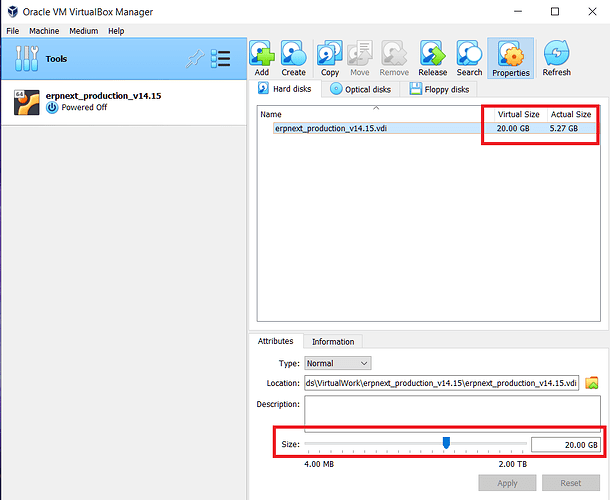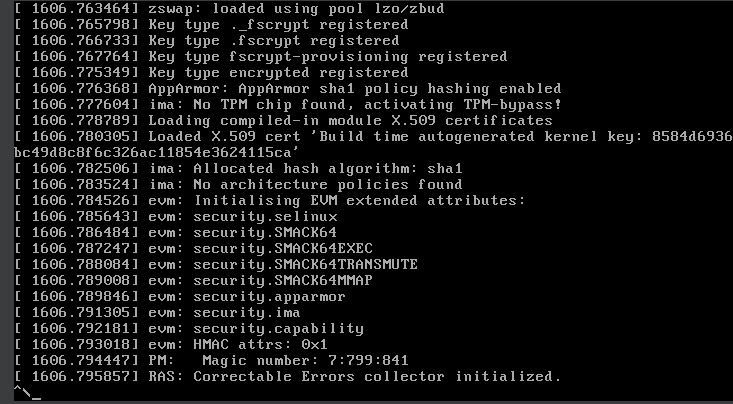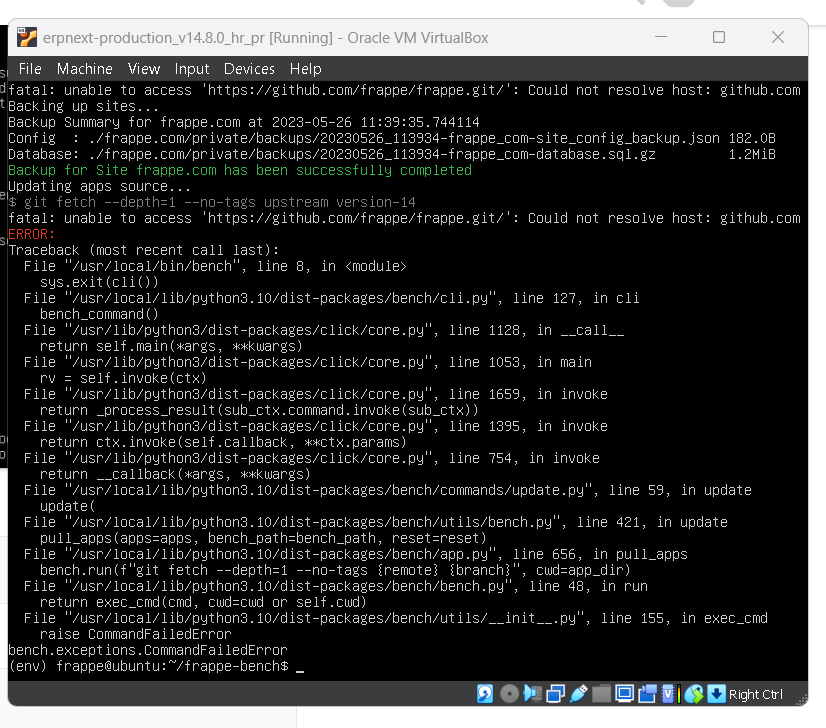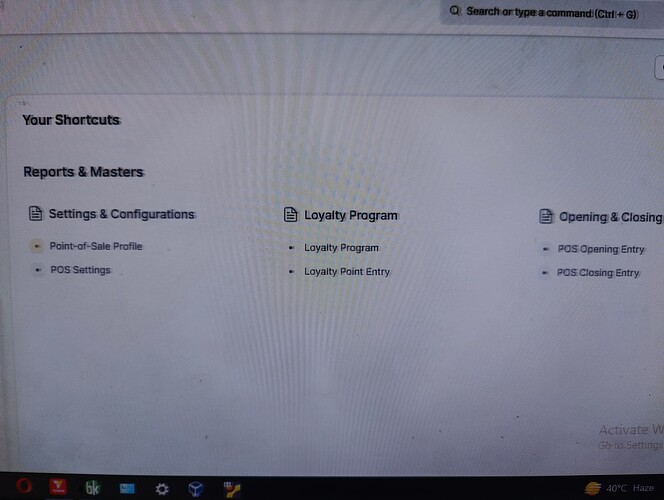Can this be used for development as well?
I repeated the setup procedure several times as recommended.
Now it worked ![]()
thanks!!!
You need to go to the virtual network adapter/interface settings, not VM settings.
There you need to disable DHCP and set a static IP range.
Sorry, I’m not using Virtualbox anymore (since I discovered Qemu/KVM) so I cannot recall the exact steps to follow. However, if you can not make it, I can give it a flashback for you. Let us know.
In the VM network settings you set Adapter 1 as Attached to Bridged Adapter. It should be Attached to Host-Only Adapter that you defined in network adapter settings.
Yes, I already did…
However, the problem is as it is…
I think that the problem is not with the size of the VDI, but rather with the space allotted for the database, the user, or something like that. As I cannot create more than one site, or install many applications in the site…
There is another solution for this.
1:- Go > frape-bench directory.
bench backup
2:- After create backup of database you do reset ERPNext.
bench --site frappe.com reinstall --force
3:- Now, you can restore backup of database.
bench restore [path_of_backup] --force
After complete above steps you should restart system.
Note:- If you face Permission [error no13] then do like as below.
chmod -R o+rx /home/frappe
sudo nano /etc/supervisor/supervisord.conf
Add extra these lines under [unix_http_server]
chmod=0755
chmod=0760
chown=frappe:frappe
Save & exit
Reboot system after restart supervisor services
sudo service supervisor restart
sudo reboot
@jouvylee
1st:- If you want extend disk space then follow below post.
https://discuss.frappe.io/t/erpnext-production-v14-8-0-ova-download-link/96926/48?u=hafiz4saqib
2nd:- You can’t use without admin user.
Create new user with privileges settings after Admin Account
how to fix this why only two domain where here?
can you please update the latest patch with complete domain in it?
1:- You should do these settings
chmod -R o+rx /home/frappe
sudo nano /etc/supervisor/supervisord.conf
Add extra these lines under [unix_http_server]
chmod=0755
chmod=0760
chown=frappe:frappe
Save & exit
Reboot system after restart supervisor services
sudo service supervisor restart
sudo reboot
2:- Go to in frappe-bench directory.
source env/bin/activate
bench update --reset
deactivate
and reboot system
Now, you have latest ERPNext.
ok i got it ,thx u very much
and how to backup data and how to reinstall backup data?
@ARK_143
Check your internet connactivity with VirtualBox
@hafiz4saqib hello i installed your ova but i can not see the option to open POS
Can you please help me on it